What is a Hypervisor?
What is a hypervisor?
A hypervisor is a software process that creates and runs virtual machines (VMs) and allocates the host server’s compute, storage, and networking resources as needed by each VM. Hypervisors are also known as virtual machine monitors (VMM). VMMs help ensure that each VM operates independently, preventing conflicts and optimizing performance across multiple workloads.
Hypervisors play an essential role in enabling server virtualization, which is itself essential to enabling cloud computing. Broadly speaking, virtualization refers to the use of software to simulate or emulate physical resources. The hypervisor abstracts and isolates the VMs and their programs from the underlying physical server hardware, enabling a more efficient use of physical resources, simpler maintenance and operations, and reduced costs.
Why is a hypervisor important?
The primary technological problem that hypervisors solved was that most physical hardware could run only one operating system at a time. This constraint often led to wasted resources, as a single OS seldom fully utilized the hardware’s capacity.
Hypervisors address the above constraint by aggregating the resources of virtualized physical servers (such as memory, network bandwidth and CPU cycles) and then allocating those resources to virtual environments, called virtual machines. A VM is essentially a software-based computer, with access to the same resources as a physical computer, including an OS and apps. However, a hypervisor lets you run multiple VMs as guests, thereby using the physical resources of the underlying host machine much more efficiently. Each VM can act as a dedicated machine for every service, app or operating system, allowing you, for example, to run multiple different OSs on a single server. The hypervisor also separates the VMs logically, which protects each individual VM against the effects of problems with other individual VMs on the same hypervisor, such as crashing, errors, or security attacks.
What are the benefits of hypervisors?
Why use a hypervisor? Hypervisors play a crucial role in modern IT infrastructure, enabling organizations to maximize efficiency, flexibility, and security. By virtualizing physical resources, hypervisors help businesses scale seamlessly, optimize server utilization, and enhance resilience. From cost savings to improved security and faster data recovery, the advantages of hypervisors make them an essential component of today’s cloud and on-premises environments. Below are some of the key use benefits they provide.
Speed, agility, and scalability – Organizations no longer have to provision new environments every time a customer requests it or when a developer needs a testing environment. Virtualization makes it simple and fast to spin up new VMs and get them running whenever they’re needed. Because each server can manage many VMs, scaling is also easy.
More efficient utilization of servers – Hypervisors ensure that a server’s resources are utilized to their fullest. Before virtualization and hypervisors, it was common for an organization to run multiple servers that were each using less than half of their available resources.
Increased security – Even though a physical host server might be running dozens of VMs, each of those VMs is isolated from each other. That’s a benefit if an attacker finds entry into one of the server’s VMs because the attacker won’t automatically be able to infiltrate other VMs on that server through the hypervisor.
Portability and workload balancing – Decoupling the VMs’ operating systems and applications from the physical host makes it easy to migrate a VM from one host to another without disruption. IT can even allocate resources across multiple servers if needed.
Improved resilience – Hypervisors can also quickly and easily move VMs and reallocate resources if a node fails, which helps maintain high availability and increased uptime.
Cost savings – Virtualization enables organizations to save on CapEx because they can use a multitude of VMs on a single physical server and have less need for hardware. Reducing the physical footprint also leads to OpEx savings by reducing costs for electricity, cooling, and maintenance.
Faster data recovery – If data in a VM is corrupted or infected by malware or an attack, some hypervisors enable organizations to restore that data from a snapshot rather than having to restore a full backup.
What are the types of hypervisors?
Type 1 hypervisor
Type 1 hypervisors are installed directly on the physical server, which is why they are also called “bare metal” hypervisors. Direct access to the resources of the physical server makes Type 1 hypervisors highly efficient. This design also makes Type 1 hypervisors more secure, as it limits the attack surface and potential for compromise. Type 1 hypervisors are by far the most common choice within enterprise IT contexts, primarily due to their strong security, scalability, stability, and performance. Examples of the most widely used hypervisors include Nutanix AHV, VMware ESXi, Microsoft Hyper-V, and Citrix Hypervisor.
Type 2 hypervisor
Type 2 hypervisors differ in that they run as applications on a physical server’s preexisting OS. Because they run on the host OS, which sits between the physical server and the hypervisor, they are also known as “hosted” hypervisors. Type 2 hypervisors are not ideal for server-based environments, given that they have a higher latency and risk exposure than Type 1. They are, however, relatively easy to install, and can work well in specific use cases, such as individual PC users who need to run more than one operating system, and where performance and security are not principle concerns.
Hypervisor Type
| Type 1 (Bare Metal)
| Type 2 (Hosted)
|
|---|---|---|
| Description | Installed directly on the physical server without an underlying OS. | Runs as an application on top of a host OS. |
| Advantages | High efficiency, strong security, scalability, stability, and performance. | Easy to install; suitable for individual users running multiple OSes. |
| Disadvantages | Requires dedicated hardware and is more complex to set up. | Higher latency, more vulnerable to security risks, not ideal for servers. |
| Common Examples | Nutanix AHV, VMware ESXi, Microsoft Hyper-V, Citrix Hypervisor. | VirtualBox, VMware Workstation, Parallels Desktop. |
What is a cloud hypervisor?
Now that cloud computing is so commonly used by organizations, it’s important to recognize how critical virtualization and hypervisors are in the cloud. A cloud hypervisor oversees and controls the VMs running on physical servers in data centers owned by cloud providers. These hypervisors make it easier to manage distributed workloads across cloud architecture—which is typically multi-tenant, meaning multiple customers are using their own assigned portions of a single architecture.
In the cloud, scalability is near infinite and organizations pay only for the resources they consume. Hypervisors allow these organizations to take advantage of the agility and speed of the cloud. Users can access data and applications in virtual environments but IT still retains control of the organization’s apps and data. Hypervisors also make it easy to move workloads and applications to the cloud, which increases an organization’s agility and efficiency.
Hypervisors vs containers
There are some important similarities between hypervisors and containers, but first and foremost, it’s important to know that they are not the same thing. They both enable virtualization on some level and they are both popular for making modern applications more speedy and efficient. However, they do these things in different ways.
Hypervisors
- Enable the creation of VMs with their own operating systems and applications, which run independently from the physical servers that host them.
- Decouple the software environment from the physical foundation
- Maximize physical server utilization and create and manage multiple VMs per host
Containers
Package of software that contain chunks of an application’s data and configurations. Make it possible for an application to run on any operating system
Decouple applications from specific operating systems
Commonly used for developing and deploying specific applications; ultra-portable and very lightweight
Similarities between the two
Abstraction from physical hardware – Both hypervisors and containers abstract workloads from the underlying physical infrastructure, enabling greater flexibility and resource efficiency.
Efficient resource utilization – Both technologies help maximize the use of computing resources by running multiple workloads on a single physical machine.
Scalability – Whether using VMs or containers, organizations can quickly scale environments up or down to meet demand.
Support for cloud and devops – Both hypervisors and containers are widely used in cloud computing and DevOps workflows, enabling automation, portability, and streamlined deployment of applications.
Thanks to the way they are able to abstract elements of VMs and applications from physical hardware and operating systems, both hypervisors and containers are vital parts of today’s most advanced IT architectures.
Hypervisors and Kubernetes
While hypervisors virtualize hardware to run multiple virtual machines, Kubernetes orchestrates containers that package applications with minimal overhead. In modern IT infrastructure, both technologies often work side by side:
VMs for monolithic or legacy applications that require strong isolation or specific OS-level support
Containers for microservices and portable, stateless apps managed at scale
Many enterprises run Kubernetes clusters on top of virtual machines, combining the isolation and security of VMs with the speed and agility of containers. This model is common in hybrid cloud and multicloud environments, where resource abstraction is key.
Open source hypervisors
Open-source hypervisors are virtualization platforms that allow users to run multiple operating systems on a single physical machine, offering flexibility and cost savings. Here are some notable examples:
Linux Kernel-based Virtual Machine: Built directly into the Linux kernel, KVM transforms Linux into a type-1 (bare-metal) hypervisor, allowing it to run multiple virtual machines with near-native performance. It is widely used as the foundation for many virtualization platforms, including Proxmox VE and OpenStack.
Xen Project: A powerful hypervisor that supports both paravirtualization and hardware virtualization, widely used in cloud environments for its robust isolation and security features.
Proxmox VE: A Debian-based open-source virtualization management platform that integrates KVM and LXC containers, providing a web-based interface for managing virtual machines, storage, and networks.
Hypervisor security considerations
Because a virtual machine (VM) environment is isolated from the rest of a system, whatever operates inside a VM will not affect or interfere with anything else running on the host hardware. In the unlikely event that a VM is compromised, the entire system should not be impacted.
However, cybercriminals have been known to compromise hypervisors. The impact of such a compromise can cause problems for all of the VMs that the hypervisor manages, leaving the data in each VM vulnerable.
Security protocols and requirements may vary based on the type of hypervisor.
Top considerations when selecting a hypervisor
- Complexity - How easy is the hypervisor to deploy and manage? Does it require a separate product and console, along with dedicated specialists for maintenance and troubleshooting? Or is it user-friendly enough for an IT generalist to learn and manage efficiently?
- Performance - Does it deliver enough performance to support your mission-critical applications? Check out the benchmarks for performance in production (as close to real-world conditions as possible).
- Cost - Does it come with licensing fees, or is it built-in to the larger solution?
- Ecosystem - Does the hypervisor support a rich ecosystem? For example, does it support the most widely used guest operating systems? Microsoft, Suse, RedHat, Ubuntu, CentOS. Does it support leading enterprise apps and technologies such as Microsoft SQL Server, Microsoft Exchange, SAP, Oracle, Citrix, Splunk, and VMware Horizon?
Benefits of Nutanix hyperconverged infrastructure solutions
The benefits of moving from complex legacy infrastructure to the simplicity of hyperconvergence are many, but among the top reasons organizations make the switch are lower costs, improved, consistent performance, a smaller datacenter footprint, greater efficiency and productivity in IT teams, and maximized infrastructure ROI.
- Turnkey infrastructure - Integrated server, storage, networking and virtualization resources along with end-to-end systems management and operations management capabilities.
- Fast deployment - Deploy infrastructure in minutes, so IT teams can elevate their focus to the applications and services powering the business.
- 100% software-driven - Supports a wide variety of different hardware platforms – including three of the four most popular server platforms in the world.
- Freedom of choice - Use built-in virtualization or bring your preferred hypervisor, and deploy on a wide selection of server vendors or buy a pre-integrated appliance from an OEM.
- Superior performance and resilience - Nutanix HCI software running on each node distributes all operating functions across the cluster.
- Unprecedented flexibility - A single cluster can have unlimited nodes, with node types having differing amounts of storage, CPU and memory resources, so you can run multiple workloads with maximum efficiency.
Future-Proofing IT: Nutanix Value, Innovation & Vision for Cloud, AI & Automation
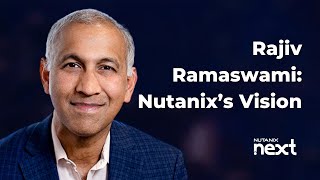
FAQs
A hypervisor is software that creates and runs virtual machines (VMs) on a physical server. It allocates compute, storage, and network resources from the host machine to each VM, ensuring they operate independently. This enables server virtualization, allowing multiple operating systems to run on a single server, improving efficiency, scalability, and cost-effectiveness.
You can integrate Kubernetes with a hypervisor by deploying Kubernetes clusters on virtual machines managed by the hypervisor. This setup combines the isolation and security of VMs with the agility and portability of containers. Nutanix simplifies this through its Nutanix Kubernetes Platform (NKP), which allows you to natively deploy and manage Kubernetes clusters directly on the AHV hypervisor, eliminating the need for complex integrations.
Nutanix AHV stands out from traditional hypervisors like VMware ESXi and Microsoft Hyper-V by offering:
Built-in virtualization at no extra cost—no separate licensing required
Integrated management within the Nutanix Cloud Platform for simplicity
Native Kubernetes support via Nutanix Kubernetes Platform (NKP)
Enhanced security with a smaller attack surface
High performance and resilience via distributed HCI architecture
AHV is optimized for hybrid multicloud environments, enabling faster deployment, easier operations, and lower TCO compared to legacy hypervisors.










