Top 5 DaaS Mistakes and How to Avoid Them
Part 1 of 5: Sizing Workload VMs
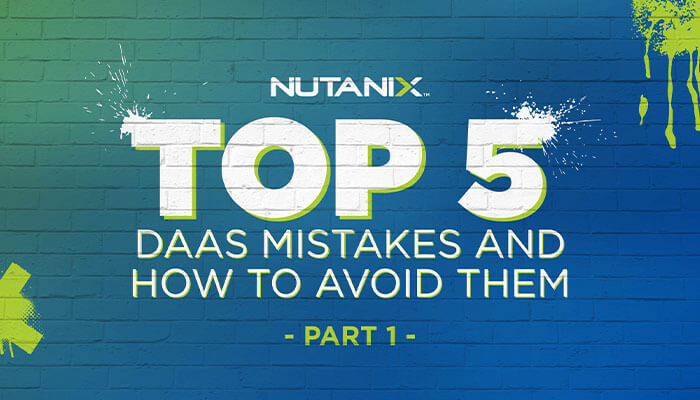
A rising tide lifts all boats.
As overall public cloud adoption continues to increase, cloud services adoption and revenue will naturally increase as well. Due to the massive shift toward telework as a result of COVID-19, the Desktop-as-a-Service (DaaS) market is expected to be one of the fastest growing cloud services—Gartner expects DaaS to grow over 95% YOY in 2020 and over 62% YOY in 2021.
Organizations are now focused on evaluating and implementing solutions that will not only help them address the new normal in a post-COVID world, but also provide them with the nimbleness to quickly adapt to whatever changes the future of work may bring.
Increasingly, these organizations are realizing that DaaS is an important component of a modern workspace solution.
Why?
Because DaaS provides the following key benefits:
- Delivers a consistent user experience regardless of location or device
- Enhances security posture (eliminate your client VPN and keep sensitive data off the endpoint device)
- Onboard and offboard users quickly and securely
- Centralize workspace management
- Scale up or down on-demand with a consumption and subscription-based model
- Significantly reduce operational overhead compared to managing a traditional VDI deployment
Note: If you are interested in learning more about the benefits of DaaS, check out my blog: Why Should You Care About VDI and Desktop-as-a-Service?
The world ain’t all sunshine and rainbows.
Unfortunately, DaaS also “ain’t all sunshine and rainbows” (or, if it were up to me, BMW motorcycles and bacon cheeseburgers 😋).

Above: Some of Ruben’s favorite things
(aside from my wife and children, of course!)
More often than not, even the most experienced IT professionals will still run into TCO, design, sizing, user experience, and administration challenges when it comes to DaaS. Folks seem to forget that matching the right use case to the right solution, managing expectations, proper budget planning, and solid design practices still apply in the world of public cloud and DaaS.
The purpose of this five-part blog series is to help you identify and (more importantly) avoid the mistakes that others have made when it comes to implementing a DaaS solution!
The following topics will be covered in this series:
- Part 1: Sizing & Optimizing Workload VMs
- Part 2: Single User vs. Multi-User
- Part 3: Data Locality
- Part 4: DaaS in Public Cloud vs. On-premises
- Part 5: User Experience
So, without further ado, let’s jump into Part 1!
Properly Sizing and Optimizing Your Workload VMs for DaaS
At the end of the day, it comes down to finding the right balance between end-user experience and the infrastructure costs required to run the workload machines.

While that sounds simple enough, as you will soon learn, sizing workload VMs is more art than science. This is especially true when dealing with multi-user/multi-session environments, either on-premises or in the public cloud.
Here are the most common mistakes we see made in the field:
1. Lack of Context. Leaning on sizing guidelines and scalability numbers without context—or the wrong context—is a huge mistake. An example would be to rely on scalability numbers that are based on non-production usage, such as automated load testing software, and apply those numbers directly to your production environment. Depending on how accurate the test was, the numbers may still be valuable. However, the context is different, which may significantly impact your expected TCO and ROI and user-experience. We recommend starting with a small group of pilot users and base your sizing data off of actual production usage.
2. Analysis Paralysis. Another common mistake is overengineering the sizing exercise. More often than not, by the time you are done with sizing, the data has already become stale! Remember, the most important variables that need to be factored into your sizing are: OS type and version; application set; user activity within applications; and the overall impact on system resources, such as CPU, RAM, (v)GPU, storage size, storage performance, and network traffic.
3. Sizing VMs Based on Physical Device Resource Allocation. This seems a bit obvious, but what matters is the actual resource usage requirements, not what is necessarily available to the user. If you do plan on sizing based on resource usage on your physical endpoint devices, just remember #1 above — it’s all about context! With physical devices, you do not have to worry about things like CPU or memory oversubscription, like you would with VMs. Also, bear in mind the differences in CPU and GPU performance specifications (manufacturer, clock speed, overclocking, memory, etc.). For folks looking to go down this path, we recommend using an endpoint analysis and UX monitoring solution, such as Liquidware Stratusphere UX, Lakeside SysTrack, and UberAgent, to help establish a proper baseline.
4. One and Done. Conducting sizing analysis once upfront and expecting long-term success with your DaaS environment is not a good assumption. Few environments are completely static and proper. VM sizing should be a continuous process as your environment changes. For instance, the following common changes can all have a significant impact on system resources:
- Changes to user population and concurrency
- Introducing new applications
- Application updates
- OS version upgrades
- Applying OS patches
- Changes to use case requirements (for example, dual/4K monitor support)
- New instance type availability
5. Accepting Vendor Scalability & Sizing Numbers at Face Value. Make it a habit to challenge guidance and recommendations from your vendors—Nutanix included! Again, make sure to fully understand the context of those numbers before you apply them in any way to the design and implementation of your own environment.
6. Focusing Only on Reducing Cost. This is another fairly common mistake. Remember, this exercise is all about balancing cost and end-user experience. While we all have budget constraints to work within, focusing only on reducing costs by sacrificing user experience is likely only going to end up costing your organization more money in the long-run, in terms of lost productivity. It’s no secret that the TCO for VDI and DaaS solutions can often be more than a traditional physical desktop deployment. This is why it’s important to always keep in mind all the benefits that these solutions will bring to your organization that we discussed above!
7. Not Properly Optimizing Your Image. Just because DaaS is operationally less complex than traditional VDI, doesn’t mean you can cut all the corners — especially when it comes to optimizing your images! Just like with traditional VDI, a properly optimized image can significantly impact your VM sizing requirements. So make sure you are continuing to disable and remove extraneous apps and services, scheduled tasks, visual effects, etc. There are some wonderful free tools out there that can provide a great starting point in terms of making sure your image is properly optimized and ready for peak performance!
8. Putting All Your Eggs In One Basket. The rise of public cloud has given organizations all around the world a tremendous amount of flexibility, agility, and ability to innovate. However, it is important to know that not all DaaS use cases are well-suited for every public cloud provider. Here are just a few examples:
- Availability of certain instance types within public cloud regions, for instance GPU based instances aren’t available in all regions.
- Guaranteed availability of resources, even with reserved instances.
- GPU-enabled instances in public clouds lag the latest GPU hardware compared to on-premises.
- Storage performance, “Standard SSD” storage doesn’t mean you will get SSD performance!
There will also be DaaS use cases that are not suited for the public cloud at all:
- Backend files and data need to reside in on-premises datacenters for security and regulatory purposes
- Workload VM usage behavior is better suited for a CAPEX model (consistent, predictable usage) than OPEX model (burst, variable usage)
From a VM sizing perspective, this equates to leveraging the best infrastructure and VM types for the use case (although balancing this with increased operational complexity is also important). Hybrid and multi-cloud DaaS solutions such as Nutanix Frame and Citrix Virtual Apps & Desktops Service truly allow customers to leverage “the best horse for the course!”
And on that final note, we conclude Part 1 of the Top 5 DaaS Mistakes and How to Avoid Them blog series! Hope you enjoyed this content!
Happy Reading!
If you want to read more about DaaS from Nutanix and how Frame is different than Amazon, Citrix, Microsoft, or VMware? Well, be sure to check out this blog! Interested in reading even more? All my blogs are available and visible in one simple overview here.
Ruben Spruijt - Sr. Technologist, Nutanix - ruben.spruijt@nutanix.com @rspruijt
1 “Gartner Forecasts Worldwide Public Cloud Revenue to Grow 6.3% in 2020”. Gartner, 23 Jul. 2020, gartner.com/en/newsroom/press-releases/2020-07-23-gartner-forecasts-worldwide-public-cloud-revenue-to-grow-6point3-percent-in-2020. Access 17 Dec. 2020.
© 2021 Nutanix, Inc. All rights reserved. Nutanix, the Nutanix logo and all Nutanix product, feature and service names mentioned herein are registered trademarks or trademarks of Nutanix, Inc. in the United States and other countries. Other brand names mentioned herein are for identification purposes only and may be the trademarks of their respective holder(s). This post may contain links to external websites that are not part of Nutanix.com. Nutanix does not control these sites and disclaims all responsibility for the content or accuracy of any external site. Our decision to link to an external site should not be considered an endorsement of any content on such a site. This post may contain express and implied forward-looking statements, which are not historical facts and are instead based on our current expectations, estimates and beliefs. The accuracy of such statements involves risks and uncertainties and depends upon future events, including those that may be beyond our control, and actual results may differ materially and adversely from those anticipated or implied by such statements. Any forward-looking statements included herein speak only as of the date hereof and, except as required by law, we assume no obligation to update or otherwise revise any of such forward-looking statements to reflect subsequent events or circumstances.