Choosing the right cloud service provider begins with a thorough assessment of your specific business needs, such as computing, storage, and specialized services like AI or data analytics. It's crucial to compare pricing models and ensure the provider meets your industry's security and compliance standards, like GDPR or HIPAA. Finally, consider factors like scalability to support future growth, the reliability of their service level agreements (SLAs), and the quality of their technical support and partner ecosystem.
How to Choose the Right Cloud Operating System for Your Business Needs
Quick Takeaways:
- Identify your business objectives and performance requirements to choose a Cloud OS that aligns with your goals.
- Opt for a Cloud OS that easily scales with your business growth and adapts to changing requirements without major disruptions.
- Factor in initial setup costs and ongoing operational expenses, and conduct a cost-benefit analysis to ensure the Cloud OS provides long-term value.
- Ensure the Cloud OS offers robust security features like encryption and access controls, and choose one with strong support and an active user community for optimal management and troubleshooting.
Having access to the right technology is crucial for business success. The cloud computing market is worth over $587 billion, so it's becoming an integral part of business operations. A cloud operating system (Cloud OS) is the backbone of cloud computing, managing resources and enabling seamless operations across various platforms.
Choosing the proper Cloud OS can significantly enhance business efficiency, providing scalability, flexibility, and security. Understanding some cloud operating system basics helps you optimize your IT infrastructure and drive your business forward.
This article will explore what a Cloud OS is, its cost implications, some vital security features, and the importance of support and community. It will also guide you through selecting the ideal Cloud OS for your business needs.
What is a Cloud Operating System?
A cloud operating system is a specialized software platform that manages cloud resources and services, much like a traditional operating system manages the hardware and software on a computer. In simple terms, a Cloud OS coordinates the various components of cloud computing, such as storage, computing power, and networking, to ensure they work together seamlessly.
The basic functionalities of a Cloud OS include:
- Resource allocation: Where it assigns computing power and storage based on demand
- Virtualization: This allows multiple virtual machines to run on a single physical machine
- Orchestration: This automates the deployment, scaling, and management of applications
- Monitoring: Provides visibility into system performance, workloads, and resource usage across the cloud environment
- Security: Includes access controls, encryption, and compliance tools to protect data and applications
Examples of Cloud OS platforms
- OpenStack: an open-source platform
- VMware: known for its robust virtualization capabilities
- Microsoft Azure: a comprehensive cloud service with a wide range of tools and services for businesses
- Nutanix Cloud Platform: a hybrid multicloud platform that combines private, public, and edge cloud environments.
What to Consider When Choosing a Cloud OS
Business requirements
Before selecting a Cloud OS, it's crucial to understand your business needs and objectives.
Start by identifying what you aim to achieve with cloud computing. Are you looking to improve efficiency, enhance security, or scale your operations?
Assess the types of workloads your business handles, such as data processing, web hosting, or application development, and consider the performance requirements for these tasks.
High-performance workloads may need a Cloud OS that offers robust computing power and low latency, while more straightforward tasks might prioritize cost-effectiveness.
Scalability and flexibility
Scalability is vital for businesses anticipating growth. A good Cloud OS should easily scale up or down based on your needs, ensuring you only pay for the resources you use.
For growing businesses, you can start small and expand your cloud infrastructure as your demands increase.
Flexibility is equally important. Your Cloud OS should adapt to changing business requirements, allowing quick adjustments without significant disruptions. This flexibility helps accommodate new projects, varying workloads, and evolving business strategies.
Compatibility and integration
Your chosen Cloud OS must integrate seamlessly with your existing IT infrastructure. This feature ensures a smooth transition and reduces the risk of compatibility issues.
Check if the Cloud OS supports your business's software and hardware. Compatibility with other cloud services and applications is also essential.
A Cloud OS that works well with popular services like AWS, Google Cloud, or Microsoft Azure can provide more options and flexibility in managing your cloud environment. This interoperability is crucial for maximizing efficiency and leveraging the full potential of your cloud setup.
Cost Implications
Initial costs
When choosing a Cloud OS, consider the upfront investment required for setup. Initial costs include purchasing licenses, hardware, and consulting fees for implementation. These expenses can vary widely depending on the complexity and scale of your cloud environment.
Operational costs
Operational costs are the ongoing expenses necessary to maintain and support your Cloud OS. These include fees for software updates, technical support, and any additional services you require. Regular maintenance costs could be necessary to ensure your system runs smoothly and securely over time.
Cost-benefit analysis
It's important to weigh the costs against the benefits a Cloud OS offers. While initial and operational costs can be significant, a well-chosen Cloud OS can significantly enhance your business efficiency and scalability.
Improved efficiency can lead to faster processing times and reduced labor costs, while scalability ensures you only pay for the resources you need when you need them. Conducting a thorough cost-benefit analysis helps determine if the long-term advantages justify the investment, ultimately aiding in making a financially sound decision for your business.
Security and Compliance
Robust security in a Cloud OS is essential to protect your business data and operations from threats and vulnerabilities. A secure Cloud OS ensures your data's confidentiality, integrity, and availability, which is crucial for maintaining trust and compliance with industry standards. When evaluating Cloud OS options, look for the following key security features:
Encryption
This feature protects your data in transit and at rest, ensuring it remains unreadable without the proper decryption keys.
Access controls
These mechanisms manage who can access your data and resources, allowing you to define user roles and permissions. As a result, only authorized personnel can perform certain actions, reducing the risk of internal threats.
Compliance
Ensure the Cloud OS supports compliance with industry-specific regulations such as GDPR, HIPAA, or PCI-DSS. Compliance features help you meet legal and regulatory requirements, avoiding potential fines and legal issues.
Prioritizing these features guarantees you choose a Cloud OS that protects your data and supports your business's overall security strategy.
Ease of Use and Management
A user-friendly Cloud OS is essential for efficient operation and management. Look for platforms offering intuitive interfaces and comprehensive management tools that simplify resource deployment, monitoring, and scaling.
This ease of use is crucial for IT teams, as it reduces the learning curve and minimizes the time spent on routine tasks. A straightforward Cloud OS allows IT professionals to focus on more strategic initiatives, improving overall productivity and responsiveness.
Administration Support
When selecting a Cloud OS, it is important to evaluate the vendor’s ability to provide strong administrative tools and dependable support. Centralized policy management, multi-role administration, and responsive helpdesk services ensure that your IT team can manage operations efficiently while minimizing downtime. These features simplify oversight across complex environments and provide the confidence that expert assistance is available whenever challenges arise.
Performance & Reliability
Performance and reliability are critical factors in ensuring your Cloud OS supports business continuity. Review service-level agreements (SLAs) carefully to confirm uptime guarantees and available disaster recovery options. A reliable system should offer redundancy, consistent workload performance, and the resilience to handle unexpected disruptions. By prioritizing these qualities, you can maintain smooth operations and protect your business from costly outages.
Support and Community
Reliable support and a strong user community are vital when choosing a Cloud OS. Adequate customer support ensures you can access expert help when issues arise, minimizing downtime and disruptions.
A robust user community can provide valuable insights, shared experiences, and solutions to common problems. The availability of comprehensive documentation and tutorials is also essential for learning and troubleshooting.
These resources empower your IT team to maximize the Cloud OS's capabilities and resolve issues independently.
Nutanix Cloud Management Solutions
Selecting the right cloud operating system is pivotal for optimizing your business operations because it can enhance efficiency, scalability, and security. You'll need to thoroughly assess your business requirements to choose a Cloud OS that will streamline your operations and provide a foundation for growth and adaptability.
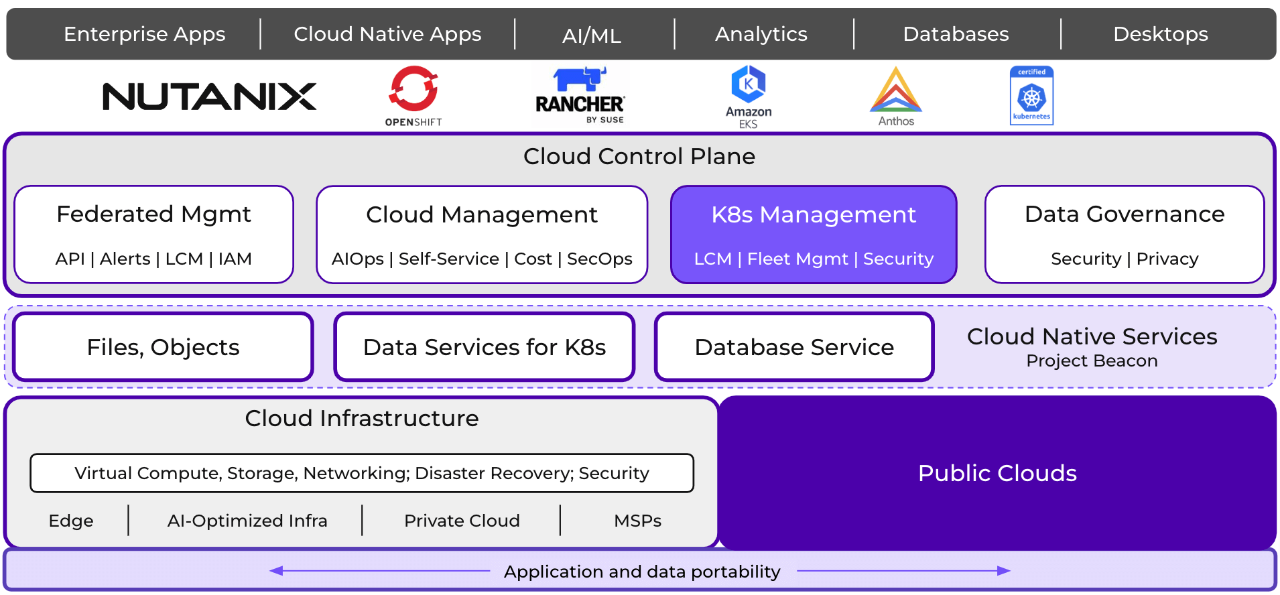
Nutanix facilitates cloud management and supports cloud operations with our cloud infrastructure solutions. Our technology incorporates compute, storage, and virtualization into a single platform, helping manage and deploy cloud environments more efficiently. Reach out to Nutanix to learn more about our hyperconverged infrastructure.
Learn more about Nutanix Cloud Platform and Nutanix Cloud Manager.
“The Nutanix “how-to” info blog series is intended to educate and inform Nutanix users and anyone looking to expand their knowledge of cloud infrastructure and related topics. This series focuses on key topics, issues, and technologies around enterprise cloud, cloud security, infrastructure migration, virtualization, Kubernetes, etc. For information on specific Nutanix products and features, visit here.”
Cloud Operating System FAQs
Choosing the best cloud storage for your business involves first identifying your specific needs, including the amount of storage required, the types of files you'll be storing, and how frequently you'll need to access them. Security is paramount, so evaluate providers based on their encryption methods, access control features, and compliance with relevant industry standards like HIPAA or GDPR. Finally, compare pricing models for cost-effectiveness, assess the ease of integration with your existing software, and ensure the service can scale to accommodate your company's future growth.
The best cloud for your business depends on your specific needs. While public clouds like AWS, Azure, and GCP are dominant, Nutanix excels in hybrid cloud environments. It provides a platform to manage applications seamlessly across both private and public clouds, offering flexibility and helping to prevent vendor lock-in.
To decide if the cloud is right for you, start by assessing your current IT costs, performance, and key business requirements, such as the need for scalability, remote access, and data security. Next, evaluate how cloud benefits like pay-as-you-go pricing, on-demand resources, and reduced hardware maintenance align with those needs and your long-term goals. It's also crucial to analyze the total cost of ownership (TCO), including migration efforts and potential operational expenses, against your current spending. Finally, consider starting with a pilot project to test a non-critical application in the cloud to gain practical insights before making a larger commitment.
For virtual machine (VM) management, top public clouds like AWS, Azure, and GCP offer powerful platforms. For hybrid environments that combine on-premises and public cloud resources, Nutanix excels by providing a unified platform to simplify operations and increase flexibility. The best solution ultimately depends on your specific requirements for performance, cost, and integration.
© 2025 Nutanix, Inc. All rights reserved. For additional legal information, please go here.