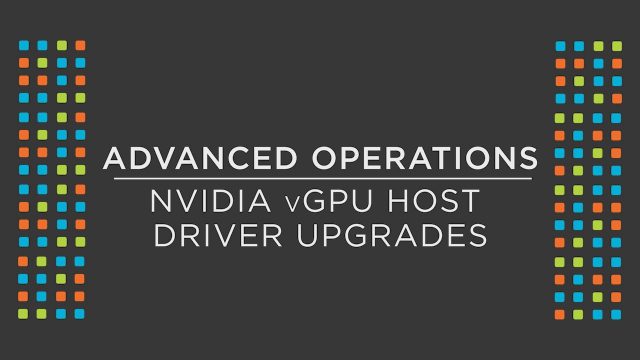Nutanix Life Cycle Manager 2.5 makes NVIDIA host driver upgrades seamless
Streamlined upgrades for virtual GPU (vGPU)-using hosts? Fewer reboots and faster upgrades? All drivable from the integrated Life Cycle Manager (LCM) user interface? Read on to see how Nutanix Life Cycle Manager 2.5 makes upgrades seamless for even more use cases.
NVIDIA is the best-known manufacturer of GPUs for use with desktop virtualization. Nutanix has a long history supporting NVIDIA GPUs. The Nutanix-NVIDIA partnership started when NVIDIA introduced the Maxwell-based M60 and M10 GPUs. In 2017, we added AHV support for GPU passthrough for guest VMs and vGPU, and have been continuously adding new GPUs to the long list of Nutanix supported NVIDIA cards. Many of our customers have long told us that they love running Nutanix with NVIDIA vGPU for virtual desktop infrastructure (VDI) and server-based computing (SBC) projects.
Over the last year, we have been looking for ways to significantly improve the manual upgrade process for NVIDIA vGPU software. The AHV host upgrade flow previously required the removal of the existing NVIDIA vGPU software from the GPU hosts as a prerequisite step, before a newer host driver could be installed. This process elongated the maintenance window with multiple reboots for driver upgrades apart from AHV upgrades, and was prone to manual errors. Thanks to the Nutanix LCM and AHV GPU teams, this workflow has been improved significantly with the release of the latest Life Cycle Manager (LCM) version 2.5.
With LCM 2.5, NVIDIA vGPU software upgrades are now integrated with AHV upgrades. Customers no longer need to use the command line to manage the driver uninstall and install process. Only a single reboot is required during the process, which saves precious maintenance time.
The development behind Nutanix Life Cycle Manager never ceases to amaze me! Nutanix LCM now will perform NVIDIA host upgrades when updating AHV! Complex, manual Nutanix AHV NVIDIA host driver upgrade pains are now a thing of the past thanks to the release of Life Cycle Manager 2.5. Nutanix never stops delivering on their promise to give IT admins time back into their lives - and with the release of LCM 2.5, NVIDIA host driver upgrades have now also become 1-Click.
Enhanced Workflow
Step 1: If you haven’t already, upgrade to LCM Version 2.5.
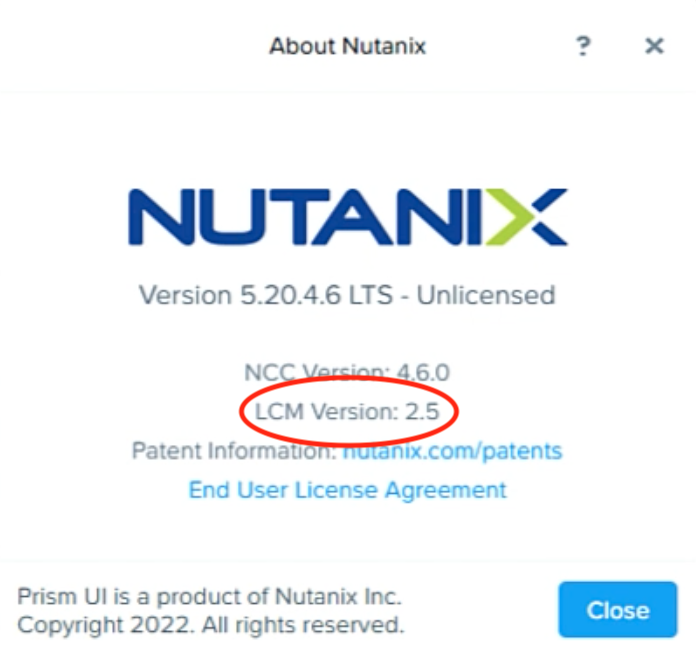
Step 2: Download the LCM bundle including NVIDIA vGPU software from the AHV NVIDIA Downloads page on the portal.

Step 3: For dark-site upgrades, download the latest Nutanix compatibility bundle from the AHV Hypervisor Bundles Downloads page.
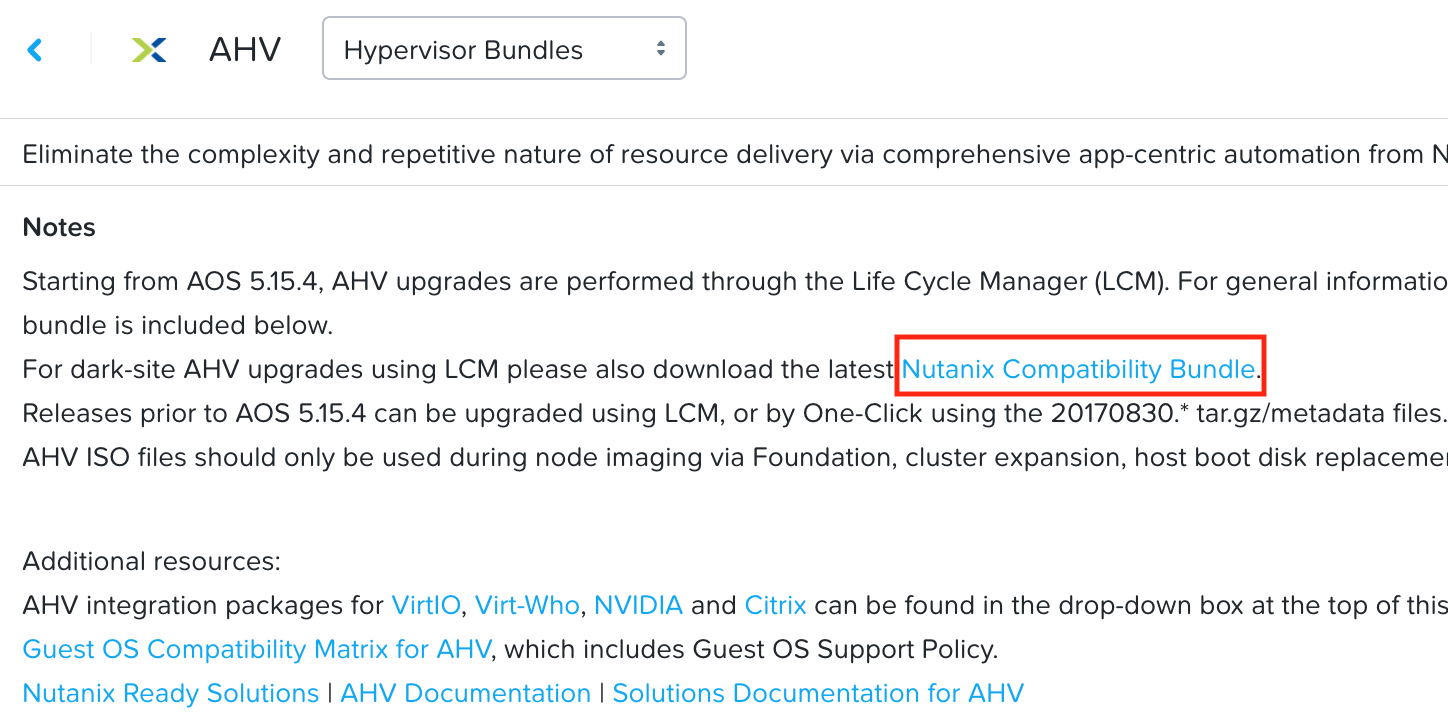
Step 4: Upload the LCM bundle via LCM (for dark-site AHV upgrades, also upload the Compatibility bundle).
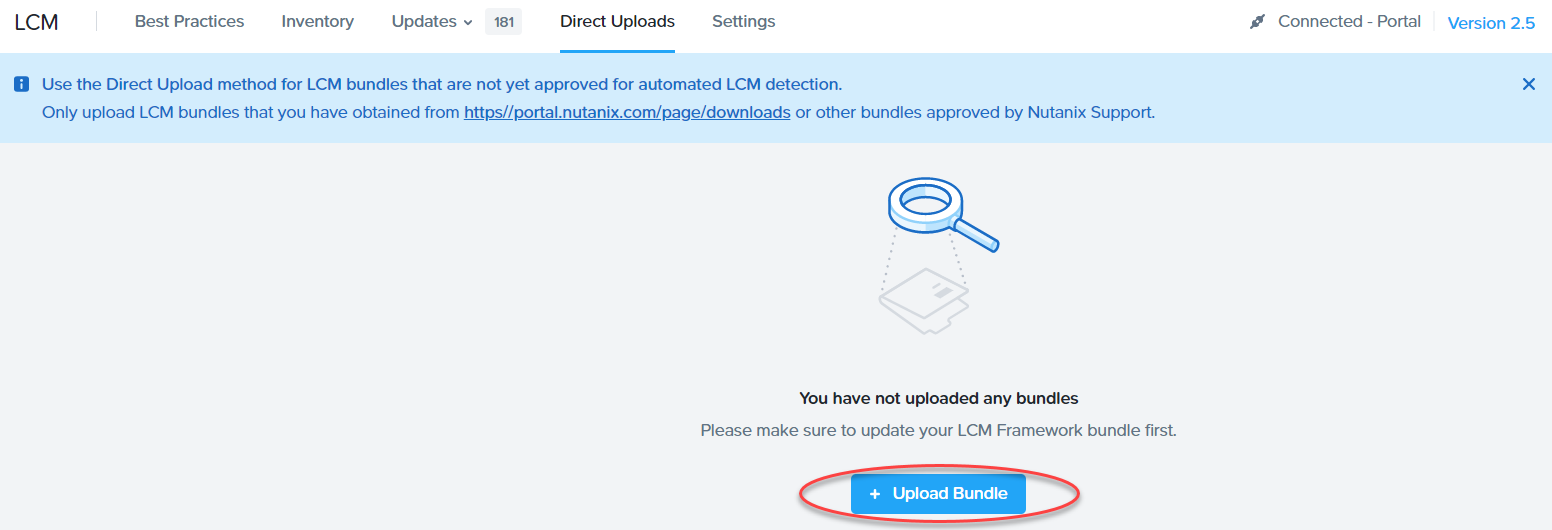
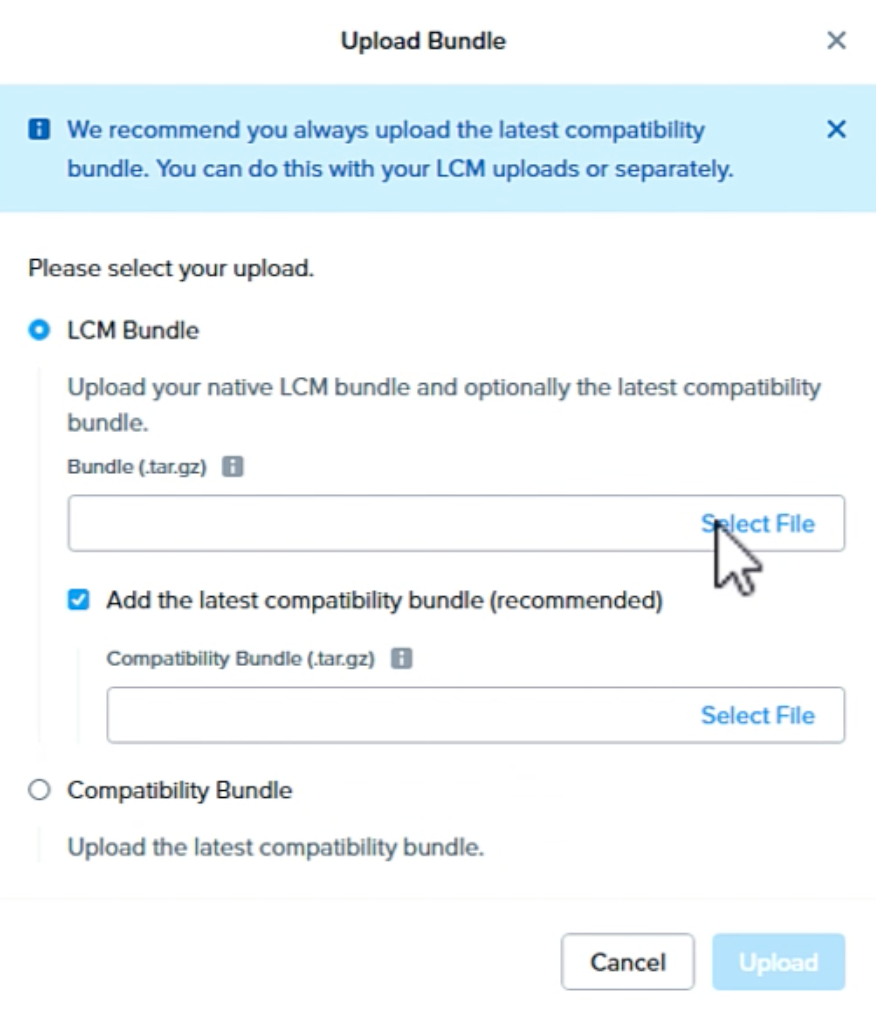
Step 5: Perform inventory and apply updates
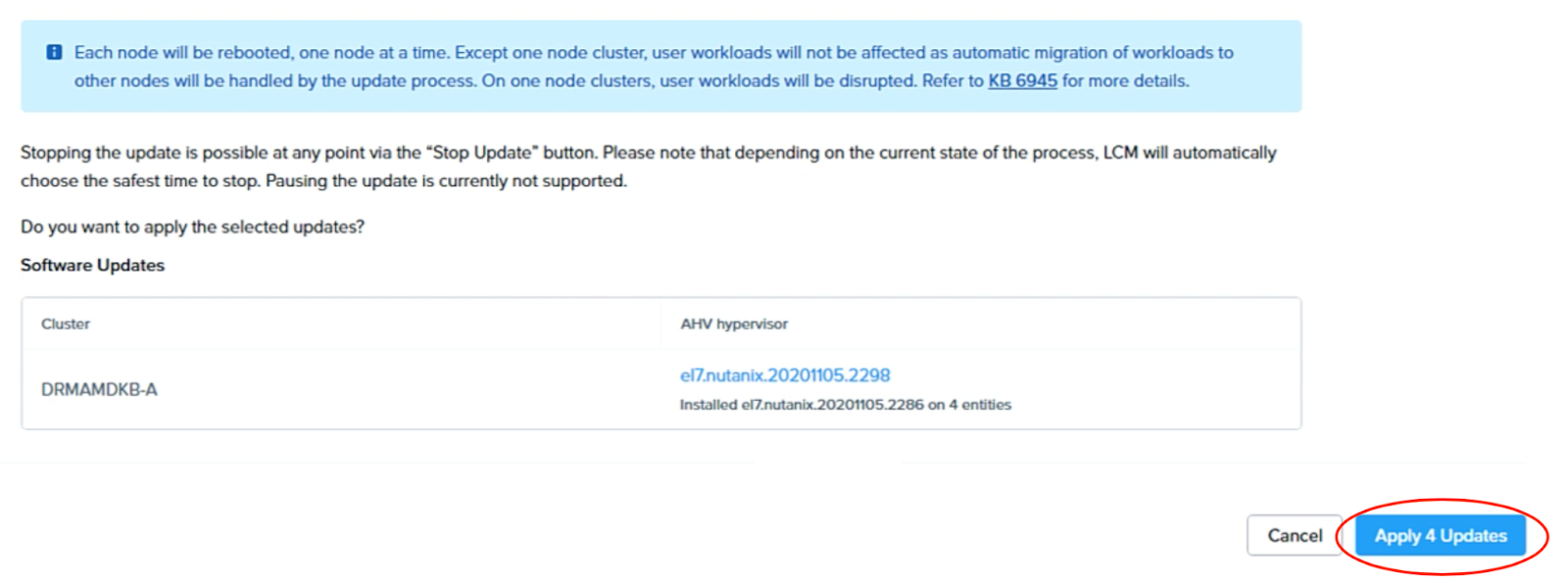
LCM 2.5 handles the NVIDIA vGPU host driver upgrade seamlessly, reduces risks caused by manual errors, and saves your maintenance time. Hope you give it a try and let us know how you like it!
Demo Video
To see the new workflow in action, check out this demo video.
Useful Links
- Life Cycle Manager portal download page: https://portal.nutanix.com/page/downloads?product=lcm
- NVIDIA vGPU software download page: https://portal.nutanix.com/page/downloads?product=ahv
- Life Cycle Manager Guide (LCM 2.5): https://portal.nutanix.com/page/documents/details?targetId=Life-Cycle-Manager-Guide-v2_5:Life-Cycle-Manager-Guide-v2_5
- Life Cycle Manager Dark Site Guide (LCM 2.5): https://portal.nutanix.com/page/documents/details?targetId=Life-Cycle-Manager-Dark-Site-Guide-v2_5:Overview
What Else is New in LCM 2.5
LCM 2.5 is a power-packed release with great features including v4 API - EA, New UI, Nvidia GPU Upgrade Support and many new enhancements from the Platform side. See LCM 2.5 release notes for more details.
© 2022 Nutanix, Inc. All rights reserved. Nutanix, the Nutanix logo and all Nutanix product, feature and service names mentioned herein are registered trademarks or trademarks of Nutanix, Inc. in the United States and other countries. Other brand names mentioned herein are for identification purposes only and may be the trademarks of their respective holder(s). This post may contain links to external websites that are not part of Nutanix.com. Nutanix does not control these sites and disclaims all responsibility for the content or accuracy of any external site. Our decision to link to an external site should not be considered an endorsement of any content on such a site. Certain information contained in this post may relate to or be based on studies, publications, surveys and other data obtained from third-party sources and our own internal estimates and research. While we believe these third-party studies, publications, surveys and other data are reliable as of the date of this post, they have not independently verified, and we make no representation as to the adequacy, fairness, accuracy, or completeness of any information obtained from third-party sources.