This week Nutanix announced the general availability release of our AOS™ 6.1 infrastructure software, delivering to customers higher performance, simpler management, enhanced orchestration capabilities, and more. The new functionality enhances the value of our customers’ HCI deployments and further simplifies deployment and provisioning, and customers can easily upgrade to this new version to benefit from these new capabilities.
An increasing number of IT organizations are standardizing on Nutanix® HCI to power the applications and services that run their businesses. We have been working closely with our customers to guide product development efforts and have simultaneously invested in our vision to lead the next era in IT by bringing powerful yet simple hybrid cloud infrastructure to organizations everywhere. Let’s take a closer look at the most impactful new functionality delivered with this release.
Memory Overcommit for AHV
One of the central benefits of virtualization is the ability to overcommit compute resources, making it possible to provision more CPUs to VMs than are physically present on the server host. Most workloads don’t need all of their assigned CPUs 100% of the time, and the hypervisor can dynamically allocate CPU cycles to workloads that need them at each point in time.
Much like CPU or network resources, memory can be overcommitted too. At any given time, the VMs on the host may or may not use all their allocated memory, and the hypervisor can share that unused memory with other workloads. Memory overcommit makes it possible for administrators to provision a greater number of VMs per host by combining the unused memory and allocating it to VMs that need it.
AOS 6.1 brings memory overcommit to the AHV® hypervisor as an option to allow administrators to utilize in environments such as test and development where additional memory and VM density is required. Overcommit is defined on a per-VM basis, allowing sharing to be done on all or just a subset of the VMs on a cluster.
Performance Boost for Scale-up Databases
Nutanix AOS was designed to deliver optimal performance at scale, across wide and varied application environments. This means the architecture delivers the highest performance when best practices are followed, like creating multiple vdisks for applications with high performance requirements. However, there are traditional applications like the Microsoft® SQL database that were deployed on 3-tier architectures that use a single disk and a single datafile, making it tricky to easily optimize to achieve the highest possible performance with HCI. AOS 6.1 introduces an enhancement to the way IO requests are handled for these types of workloads. Requests to a single vdisk are now distributed to multiple threads within the core data path, effectively “sharding” the single vdisk without the need for administrator interaction, making it even easier to move this type of workload to HCI.
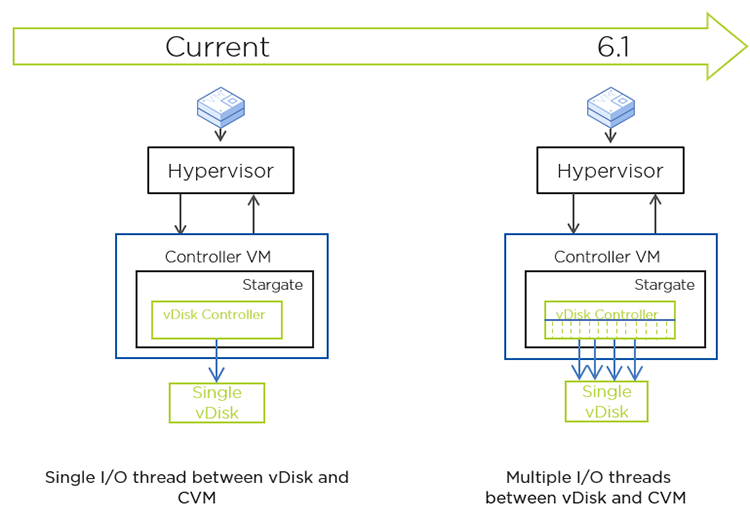
This enhancement resulted in significant read performance improvements for MS SQL workloads. In the case of 1 datafile/1 vdisk, sharding increased Transactions per Minute (TPM) by 77%, and for the case of 8 datafiles/1 vdisk, sharding increased TPM by 109%. The result is higher performance across a wide range of database workloads, even when HCI best practices aren’t followed for database drive layout. Check out the ESG whitepaper for more detail.
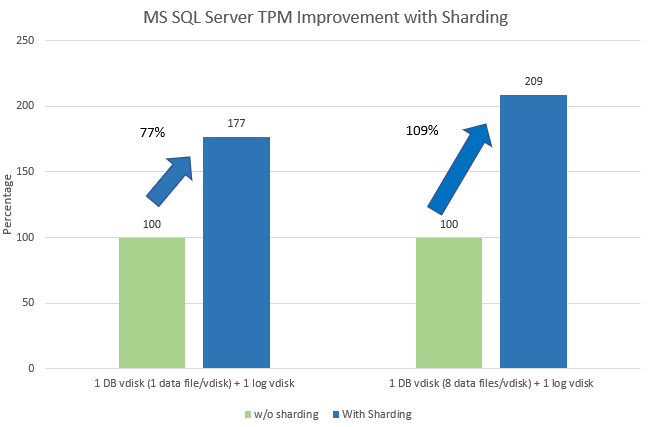
With this performance enhancement, large scale-up MS SQL workloads that still use large single disks and datafiles can now be easily lifted and shifted to Nutanix AOS. We still recommend configuring multiple vdisks as a best practice for performance-hungry applications, but as of AOS 6.1, even workloads without these best practices applied will benefit from performance delivered by the distributed AOS architecture..
Optane/NVMe Tiering
Data locality has been a key architectural pillar since the earliest days of Nutanix AOS. Storing an application’s data on the same server where the application is running has huge benefits regardless of the type of storage media, but advances in storage hardware performance have amplified these benefits. In recent years, we have rolled out a series of features designed to maximize the benefits of next generation storage technologies like NVMe and Intel Optane® Drives. Innovations like Blockstore and SPDK allowed Nutanix AOS to leverage these new technologies, made possible by unique aspects of the AOS architecture. Intel Optane SSDs have significantly lower read latencies compared to even NVMe SSDs.
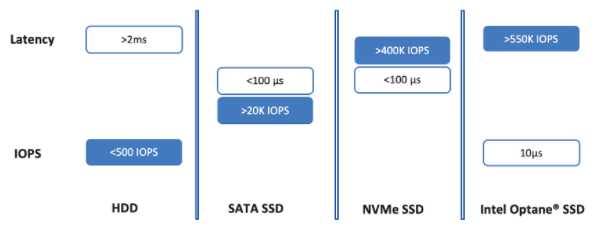
Pre-AOS 6.1, Intel Optane SSDs and NVMe SSDs were grouped together in the same tier in the extent store. This new functionality in AOS 6.1 leverages the better read performance characteristics of Intel Optane by grouping Optane SSDs into a separate storage tier for frequently accessed data. Similar to hybrid HDD/SSD clusters, Nutanix Intelligent Lifecycle Management (ILM) will perform migrations between tiers of data based on access patterns. Data that is frequently accessed within a certain time will be up-migrated to the Optane tier, resulting in better performance.
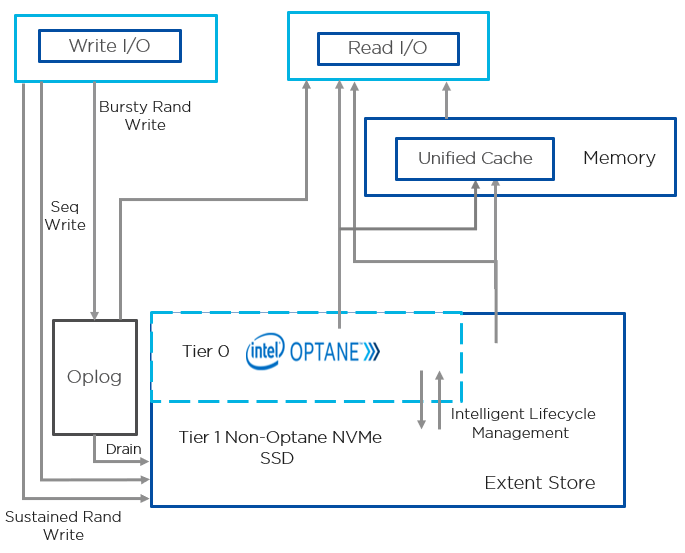
For read-heavy workloads, Optane tiering improved performance by ~30% on average across different outstanding IO values. This means Nutanix customers are able to achieve Optane level performance at a substantially lower cost than deploying an all-Optane system. Combined with Blockstore and SPDK, this uniquely positions Nutanix AOS to deliver consistent and optimal performance for data intensive workloads. With AOS 6.1, this feature will be enabled for all new clusters with NVMe drives that include at least 1 Optane SSD per node.
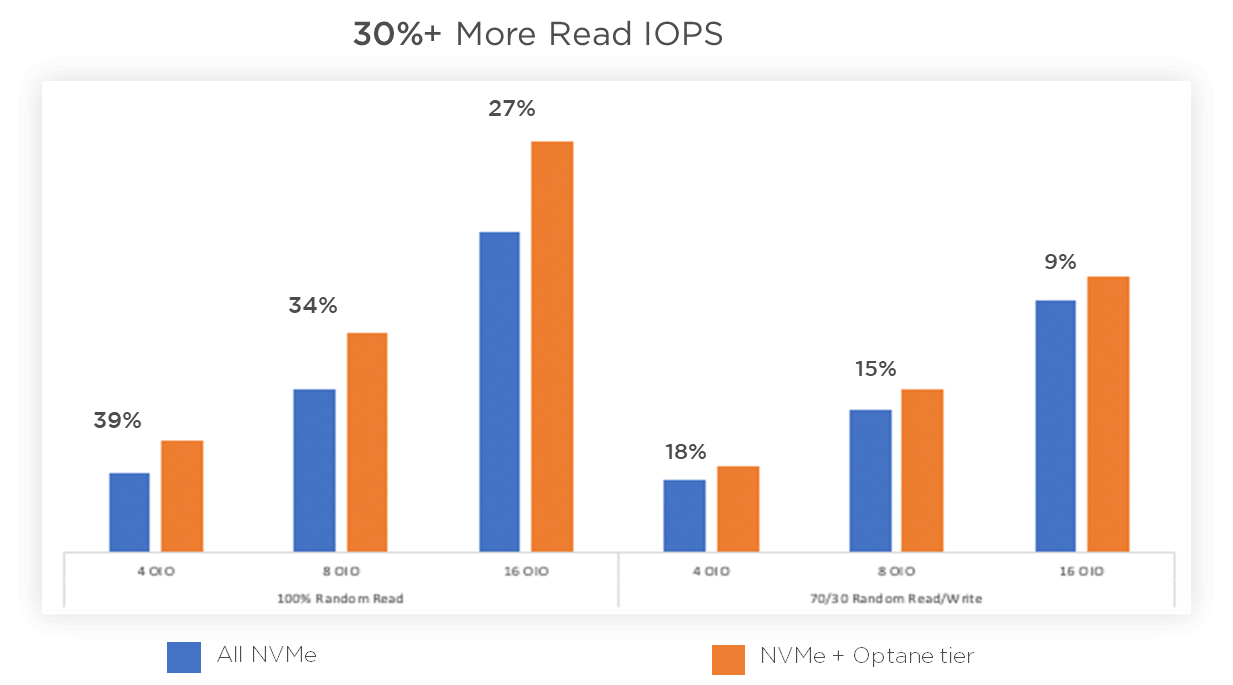
Enhanced Business Continuity
Encrypted DR Traffic
At Nutanix, we take security seriously. From our hardened AHV hypervisor and CVM to our data at rest encryption and our SALT framework, security is a top priority for all of our products and services. Now with AOS 6.1, encryption of DR replication traffic is built into the platform, protecting DR replication traffic without the need for third-party VPN or SSL tunneling products. This feature seamlessly encrypts replication traffic between Nutanix clusters for both protection domains as well as the Nutanix Leap™DR service, making it cheaper and easier to set up disaster recovery for workloads running on Nutanix clusters.
Improved AOS VSS Provider
AOS 6.1 also includes a new and improved VSS Provider. We have made three improvements that are designed to give added capability and flexibility when using VSS.
- Support for both full and incremental backups.
- Writers can now be excluded to provide granular recovery of the application specific construct.
- The ability to generate VSS metadata including the Backup Components Document & Writers Metadata Document, which is stored on the Nutanix cluster and is returned to the backup vendor when requested. This is then used to perform application-aware backup and restore.
Deeper Storage Insights
AES on Hybrid Clusters
Autonomous Extent Store (AES) was introduced by Nutanix in AOS 5.11 to maximize performance by localizing metadata to expand on the benefits of data locality. AES split metadata into global logical layer and local physical layer, which significantly improved performance for sustained write workloads. It also laid the foundation for technologies like Blockstore, which came in later AOS releases. Until now AES was only enabled on All Flash Clusters. AOS 6.0 allowed existing non-AES containers on All-Flash clusters to be converted to AES. AOS 6.1 brings this capability to hybrid clusters (SSDs + HDDs), whether existing or newly deployed, allowing hybrid clusters to also benefit from the performance gains of AES.
Storage Consumption reporting improvements
In AOS 5.18, Nutanix enhanced the storage summary widget in the Prism® Element (PE) management console, which allowed administrators additional insight into how data is stored and protected in AOS. Visual cues were added and a new View Details section was added, which showed storage consumption at a node level. In AOS 6.1, the storage summary widget is being further enhanced with additional usage details. Now the space used by snapshots will be shown in the details section, giving administrators an idea as to how much of the used space is snapshot space.
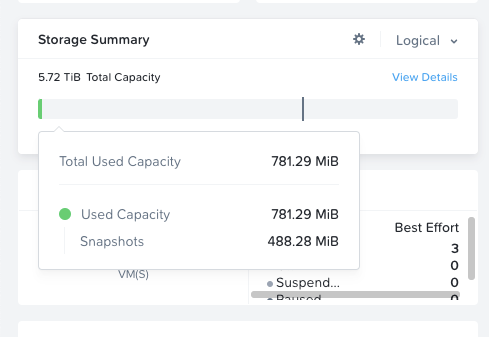
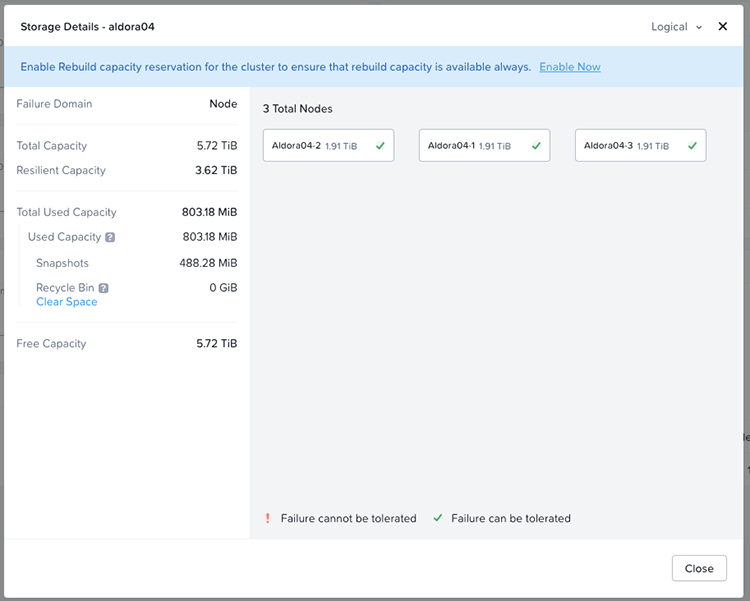
Enhanced Virtual Networking
Subnet Extension
Our VPN Gateway initially offered the capability to connect different layer 3 routed subnets in two VPCs using an automatically provisioned and maintained VPN. With AOS 6.1 and Prism Central pc.2022.1, we have added the capability to seamlessly connect workloads across two or more sites with layer 2 subnet extension for true hybrid cloud connectivity. You’ll be able to connect your Nutanix Flow™ Networking VPC or AHV network to a physical network with a standards-based, multi-point capable VTEP network gateway using VXLAN. Between Flow Networking VPCs, you can use the network gateway for direct subnet extension or extend the network over a secure VPN connection. Your connected sites will now appear as one single connected layer 2 domain, or extended subnet. You can also connect multiple sites in a point to multipoint extended subnet, even when the physical sites are in different layer 3 networks.
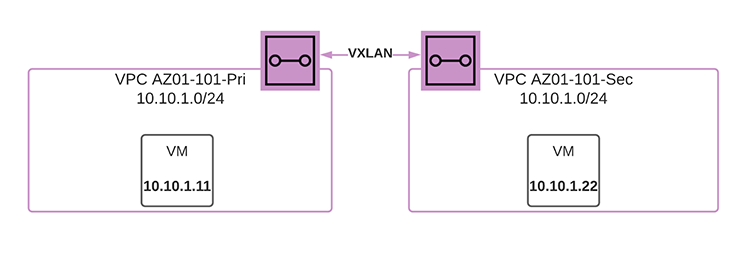
Multiple External Networks
Flow Networking initially allowed access through an external network with or without NAT. With NAT, customers can use an SNAT IP address and Floating IPs for external connectivity outside the VPC. Without NAT, customers can configure their infrastructure router to connect to VPC subnets through the Flow Networking VPC router IP. Prior to AOS 6.1 and Prism Central pc.2022.1, customers had to choose between NAT or no-NAT external networks. Now, customers can configure a VPC with one external network with NAT to access services such as the Internet and configure a second external network for no-NAT for routed access to internal resources in the infrastructure underlay network. This enables Nutanix customers to utilize virtual networking for a greatly expanded set of use cases, such as multi-tiered web and software services.
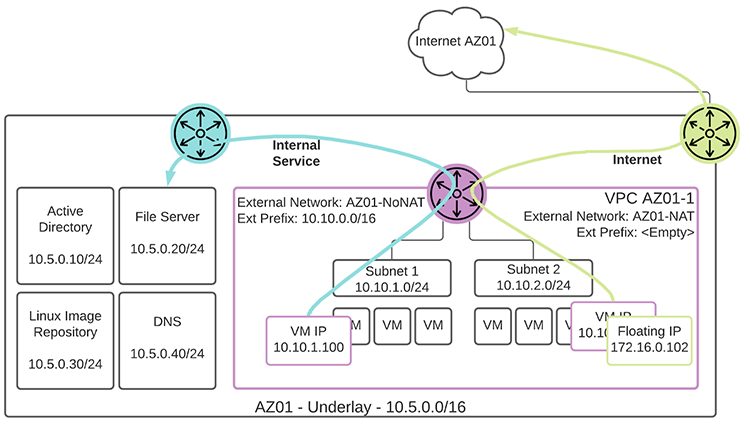
Simplified Management and Automation
VM Templates for AHV
The introduction of VM Templates to AHV with AOS 6.1 makes it easier than ever to deploy virtual machines. Historically, AHV has depended on virtual machine images that could be created, cloned, or exported. The image library was focused on capturing the data within the vdisk so that it could be easily cloned, but input from the admin was needed to complete the process. VM Templates take this concept to the next level of simplicity.
AHV VM templates are created from existing virtual machines, inheriting the attributes of the defining VM such as the CPU, memory, and networking details. The template can then be configured to customize the guest OS upon deployment and can optionally provide a Windows license key. Templates allow for multiple versions of a template to be maintained, allowing for easy updates, such as operating system and application patches to be applied without the need to create a new template..
Multi-Node Removal
Reducing cluster size is now faster and more efficient than ever. Multiple nodes can now be removed from a cluster simultaneously without the need for multi-step node removal. Prior to this release, node removal from the cluster happened one at a time with no ability to remove multiple nodes at the same time. This means that data from a node being removed was being moved onto another node that would eventually be removed, requiring the data to be moved again, thus slowing down the process and extending the data rebalancing impact on the cluster during the process. The new node removal process makes it possible to mark multiple nodes for removal, and AOS will ensure proper data placement and maintain space reservation to ensure availability during the removal process.
Storage Container Management in Prism Central
The Prism® Central multi-cluster management tool can perform operations across multiple clusters from a single location. There were certain tasks like storage management (CRUD operations) that still required administrators to go to Prism Element of each cluster to do them. PC 2021.5 closed one of these gaps by bringing volume group management under PC. With AOS 6.1 and Prism Central pc.2022.1, all storage container management tasks can now be done from Prism Central directly, giving administrators all the functionality across multiple clusters in a single location.
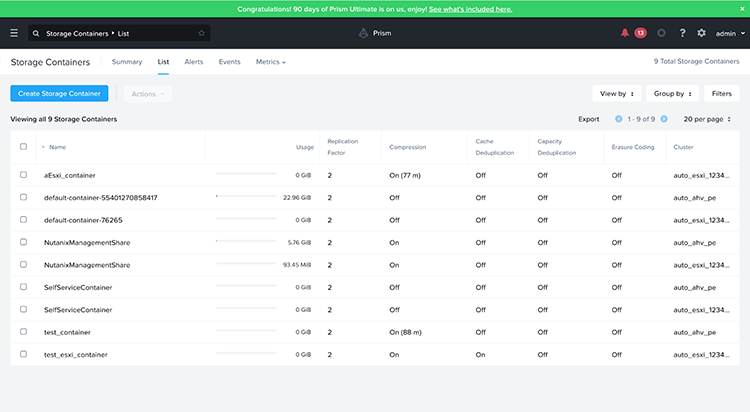
Enhanced Maintenance Mode
Sometimes individual nodes within a cluster require maintenance—for example, to replace or upgrade hardware components. This requires moving workloads off that particular node and notifying the cluster that the node will be temporarily offline to avoid undue alerts. In Nutanix HCI environments, this is achieved with maintenance mode, which marks a node offline so that it can be taken down for maintenance. AOS 6.1 enhances maintenance mode in several key ways. First and perhaps most important, it can now be initiated from Prism; previously, maintenance mode needed to be enabled on the command line. Second, workloads are now not only moved off of the selected host, but also they are restored to their pre-maintenance mode location afterwards, reducing unnecessary workload migrations and quickly restoring data locality. These improvements make it easier for Nutanix administrators to perform maintenance with the lowest possible impact on workloads.
X-Play Enhancements
The Nutanix X-Play™ tool enables low-code or no-code automation of routine tasks by defining a trigger (such as an alert or event) and a set of actions that should be carried out when the trigger is fired. Prism Central pc.2022.1 brings four new actions to the action gallery.
- Look up Cluster, Host, or VM Details (3 separate actions): Before, extracting details from an entity required constructing an API call to parse out those details. For example, if you needed to use the IP address of a VM in a future action, you would have to construct the API call, run the REST API action to pull the VM details, figure out the JSON path where the IP address resides, and then use the String Parser action to parse out the IP. With the new actions, you just need to use the Lookup Action for the desired entity. This action will return all the details for you automatically, which can then be used as parameters in future actions.
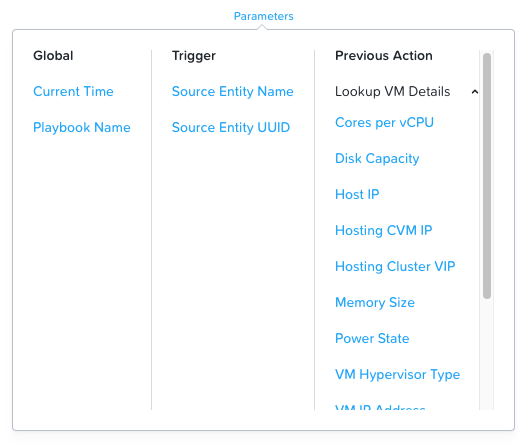
- Send Alert to PagerDuty: With this new action, you can reduce response time by automatically sending Nutanix alerts to PagerDuty, which will appear as incidents in PagerDuty.
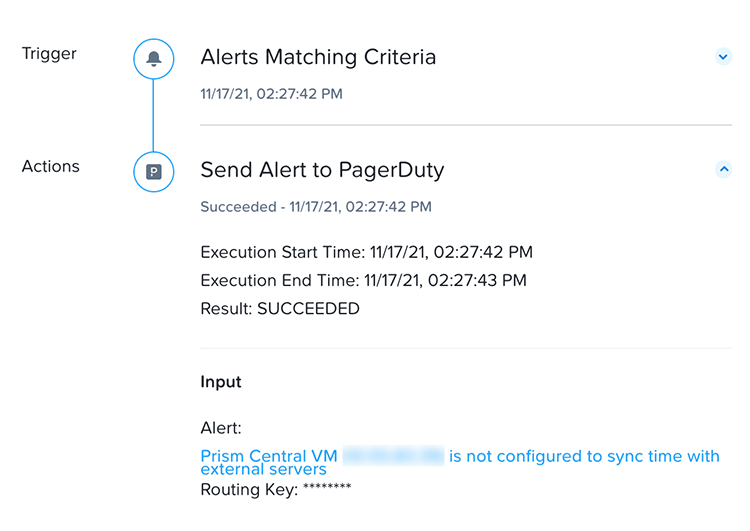
Upgrade Today
Upgrade to AOS 6.1 to take advantage of these new capabilities and fixes. For more details, review the AOS 6.1 release notes on the Nutanix Support Portal.
Not a Nutanix customer yet? Take a test drive today!
© 2022 Nutanix, Inc. All rights reserved. Nutanix, the Nutanix logo and all Nutanix product, feature and service names mentioned herein are registered trademarks or trademarks of Nutanix, Inc. in the United States and other countries. Other brand names mentioned herein are for identification purposes only and may be the trademarks of their respective holder(s). This post may contain links to external websites that are not part of Nutanix.com. Nutanix does not control these sites and disclaims all responsibility for the content or accuracy of any external site. Our decision to link to an external site should not be considered an endorsement of any content on such a site. Certain information contained in this post may relate to or be based on studies, publications, surveys and other data obtained from third-party sources and our own internal estimates and research. While we believe these third-party studies, publications, surveys and other data are reliable as of the date of this post, they have not independently verified, and we make no representation as to the adequacy, fairness, accuracy, or completeness of any information obtained from third-party sources.
This post may contain express and implied forward-looking statements, which are not historical facts and are instead based on our current expectations, estimates and beliefs. The accuracy of such statements involves risks and uncertainties and depends upon future events, including those that may be beyond our control, and actual results may differ materially and adversely from those anticipated or implied by such statements. Any forward-looking statements included herein speak only as of the date hereof and, except as required by law, we assume no obligation to update or otherwise revise any of such forward-looking statements to reflect subsequent events or circumstances.