If you are a cloud engineer or hold any IT practitioner role, this scenario may be very familiar to you. In this blog series, we will focus on a day-to-day situation that you may go through within your IT function and demonstrate how Nutanix may be able to solve these situations with our hybrid and multicloud solutions. This is the first of a series of 5 blogs. Let’s talk about application mobility from on-prem to cloud environments today!
When your boss says “we are going to be a cloud-first company,” a few common questions come to mind: “how quickly do we need to get to the cloud?”and "are there any budget constraints?" But you know the answers are going to be "NOW, if not yesterday," and "keep the cost to a minimum."
So we worked hard. We ran hundreds of applications in our private cloud to ensure data security in our on-prem environment and build automation policies to deliver IT needs in a timely fashion. As time goes on, we encounter some upswings and downswings in utilization. We begin to anticipate them and scale up in advance, then draw down afterward. Shutting down some VMs and storage wasn’t that hard, but drawing down full servers was very costly. Once purchased, they were there to stay in our datacenter for good.
Turning to Public Clouds
A public cloud should offer a more responsive, a faster way to provision new resources, and be able to scale down to fit the needs. This is much more cost efficient than having all of the private cloud resources being under-utilized.
However, moving to public clouds requires learning a new set of tools and all the facets that go into standing up an entire infrastructure in a new environment. This can create a challenge for us if the organization needs to move to the cloud very quickly. That being the case, the biggest challenge—and a major hindrance for cloud migration and digital transformation—is the lack of capability to move applications and workloads between cloud environments.
To overcome this challenge, we need a way to enable application mobility from the private cloud to the public cloud, or vice versa, using the same set of tools and run the right workloads in the right cloud at the right time. This will allow you to maximize operational efficiencies while ensuring the best possible application performance.
Nutanix Hybrid and Multicloud Platform
The Nutanix Hybrid and Multicloud platform solutions make application mobility a reality—the ability to move applications across private and multiple public clouds without any refactoring. The Nutanix® Clusters™ solution consists of a hybrid cloud platform, encompassing private cloud and public cloud infrastructure in a single solution. We can manage both the on-prem and public cloud environments without changing workflows across the hybrid cloud.
Nutanix Clusters provides built-in native integration with public cloud networking, which provides direct, low-latency connectivity with cloud-native services. We can “lift and shift” our apps and workloads across clouds, making the transition from on-prem to public cloud free from expensive, risky, and time-consuming refactoring.
There are three key benefits of using Nutanix Clusters to build a hybrid cloud:
- Unified Management: Get the advantages of employing public cloud infrastructure with a single infrastructure management plan across all clouds.
- Seamless app mobility: Easily migrate apps with no code changes at all.
- Cost efficiency: Take advantage of license portability and the ability to optimize costs by using features such as on-demand hibernation.
With Nutanix Clusters, we extend the core Nutanix HCI software (AOS, AHV, and Prism) to run on bare-metal public cloud instances. Nutanix Clusters utilizes existing VPCs and subnets, providing seamless management, communication, and enhanced security across private and public clouds.
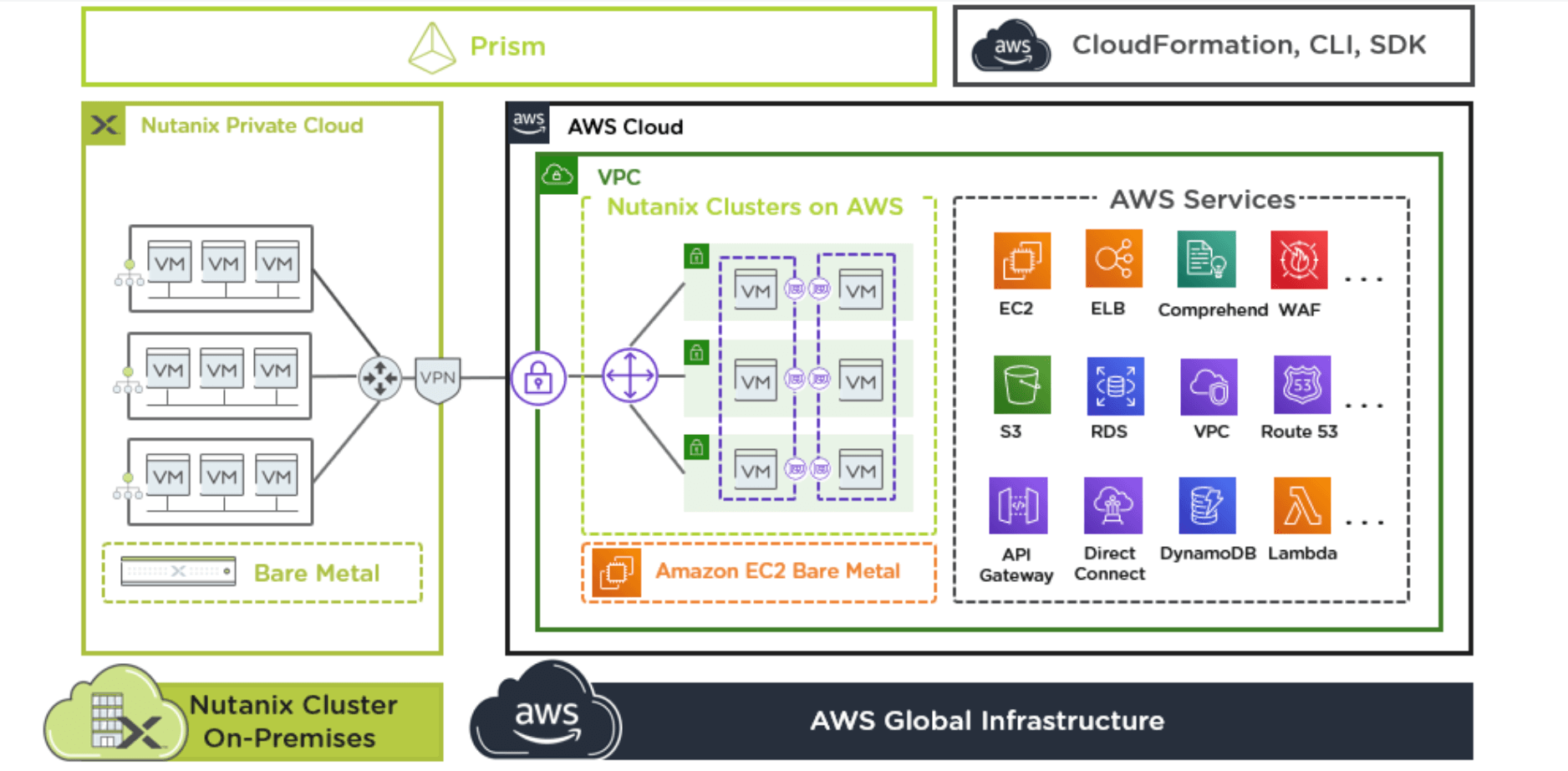
Figure 1: AWS Networking
The key element is simplicity and a unified management plane for IT teams to leverage cloud infrastructure without having to manage multiple tools. Today, Nutanix Clusters offers support for Amazon Web Services (AWS), and support for Microsoft Azure® is in development.
Deploying Nutanix Clusters in Public Clouds
There are three steps to move apps and workloads from your on-prem datacenter that is already using the Nutanix HCI software into a hybrid cloud powered by Nutanix Clusters.
- Set up the cloud account information.
- Provision a cluster on the cloud provider.
- Migrate the VMs from the on-premises datacenter.
We’ll use AWS for the example. First, we’ll need to add the AWS account information. We can do this through the Clusters Portal:
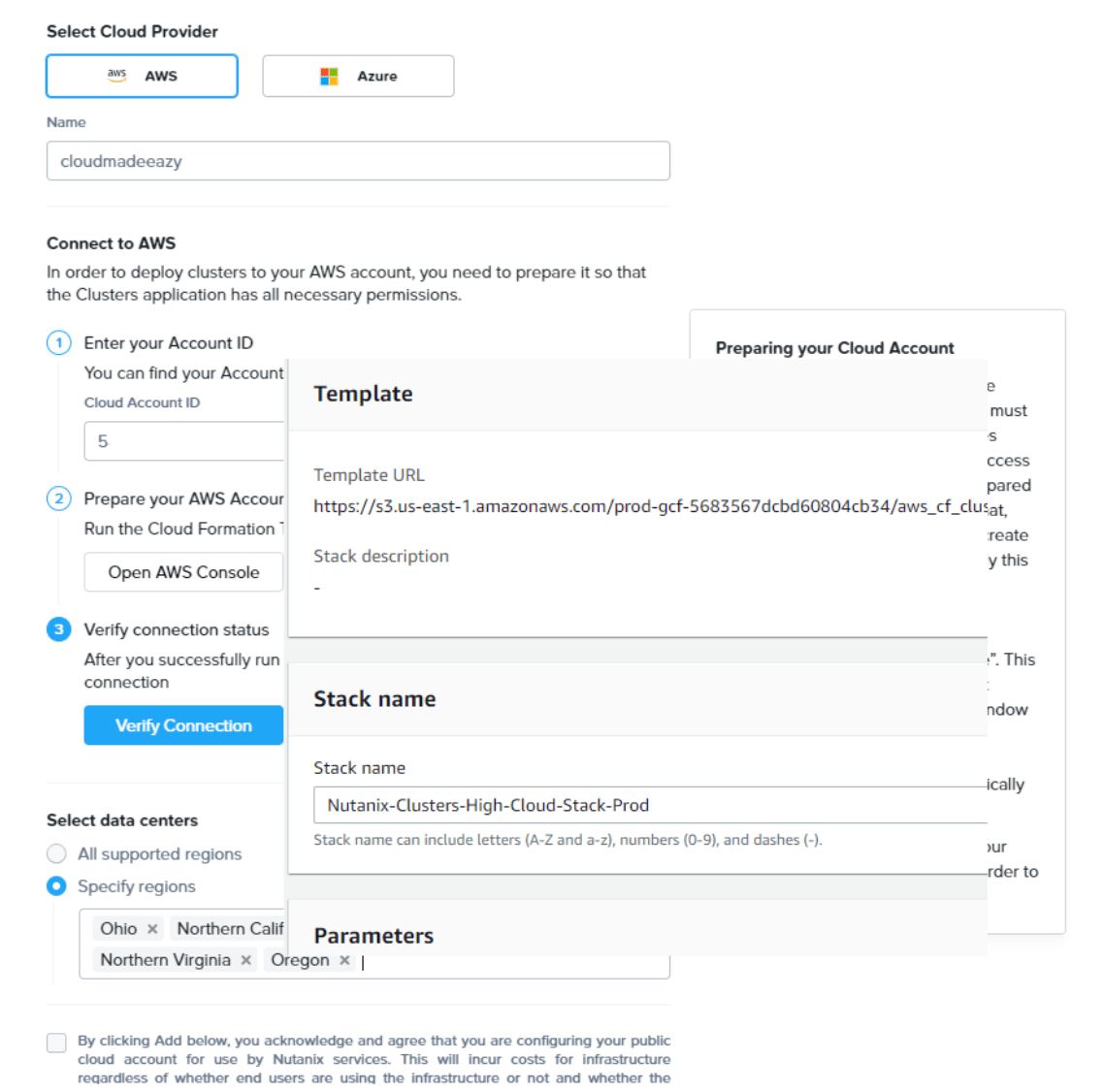
Figure 2
We add the cloud account information and set up the cloud account for use with Clusters all in one step. You provide the AWS account number and click the “Prepare account with AWS CloudFormation” link. The Clusters portal fills in all the information in the cloud formation script to get access to your AWS account. This CloudFormation script adds two IAM roles to your AWS account. One role allows the Nutanix Clusters console to access your AWS account by using APIs and the other role is assigned to each of your bare-metal instances.
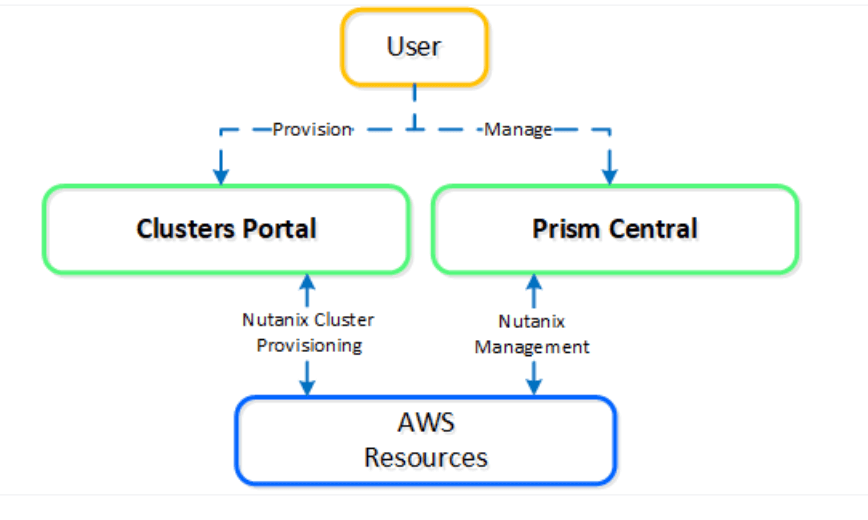
Figure 3: Clusters Management
Once the cloud account is ready, we can create a cluster using that new account.
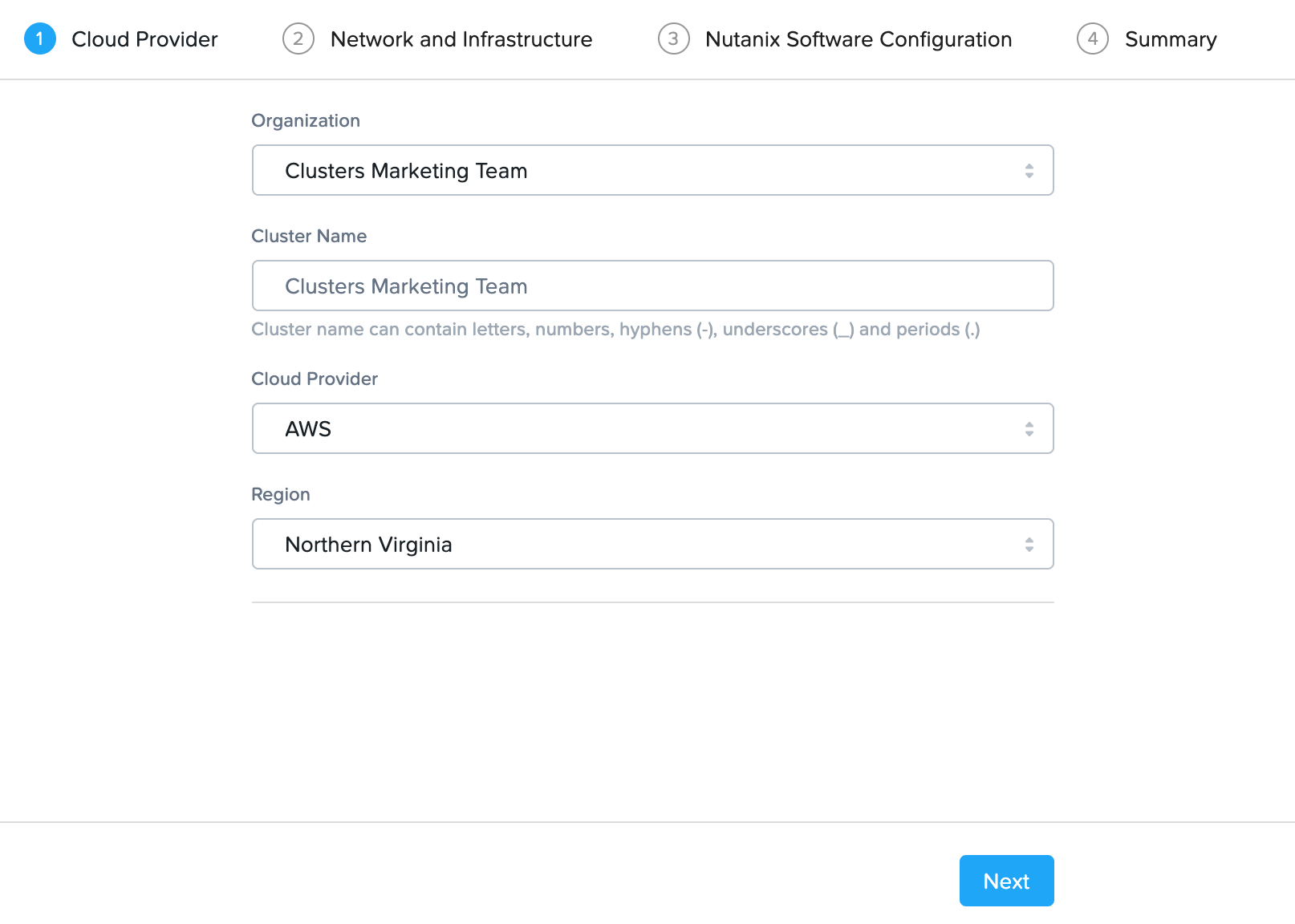
Figure 4
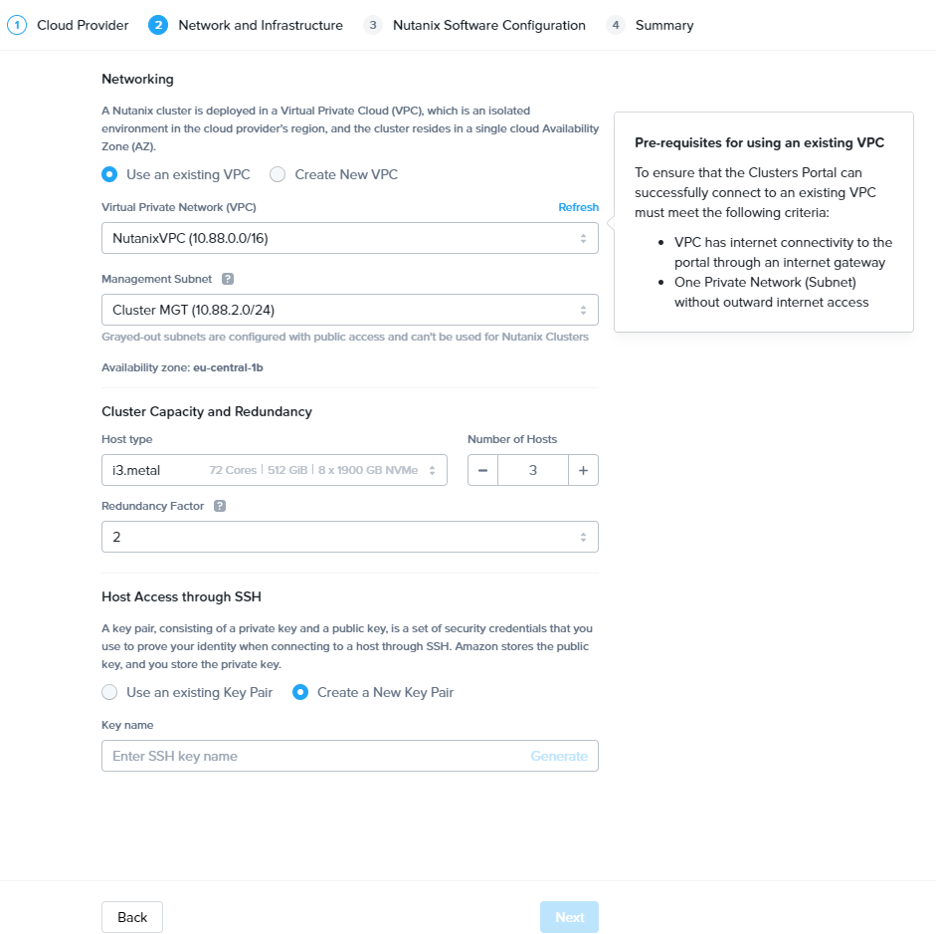
Figure 5
Select the cloud account to use and the regions where it will deploy. The VPC and subnets that you may already have in your cloud account are automatically discovered and ready for use. This is a key feature of Nutanix Clusters, which allows you to use all of your existing networking setup in AWS. All you have to do is select a private subnet here.
Based on our needs, we select the type and quantity of bare metal instances we need in the cluster. Nutanix Clusters currently supports four AWS EC2 bare metal instance types: i3.metal, i3en.metal, m5d.metal, and z1d.metal. We can restrict public access for Nutanix Prism® during this process.
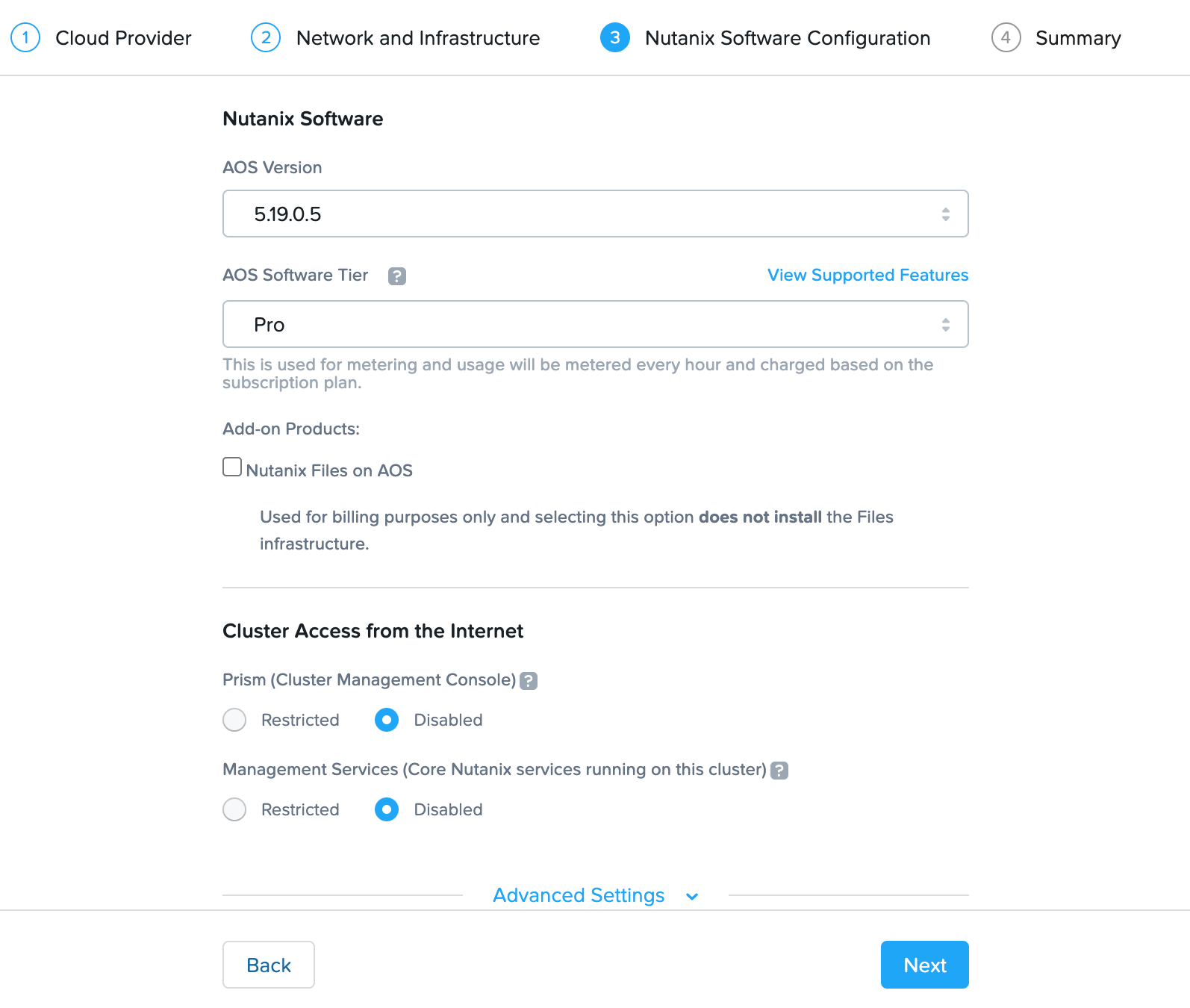
Figure 6
If you click “Advanced Settings,” you can even give the cluster an expiration date. This is useful for setting up temporary dev or test environments and helps you avoid accidentally forgetting to manually remove them, which can run up costs for cloud resources unnecessarily.
The next step is to provide that all-important user VM IP address space for VMs running on Nutanix. Due to the native networking integration between Nutanix Clusters and AWS, your VMs will be able to live in the AWS-native networking space without any need to set up network overlays.
Find the appropriate subnet from the AWS console and get the IPv4 CIDR subnet, then switch back to Prism and create a new network. Use the same value from AWS in the Network IP Address / Prefix Length, and that’s it. The AWS network is now mapped to the Prism network. All the new VMs you create will get IP addresses from AWS and be allowed to use the AWS native services.
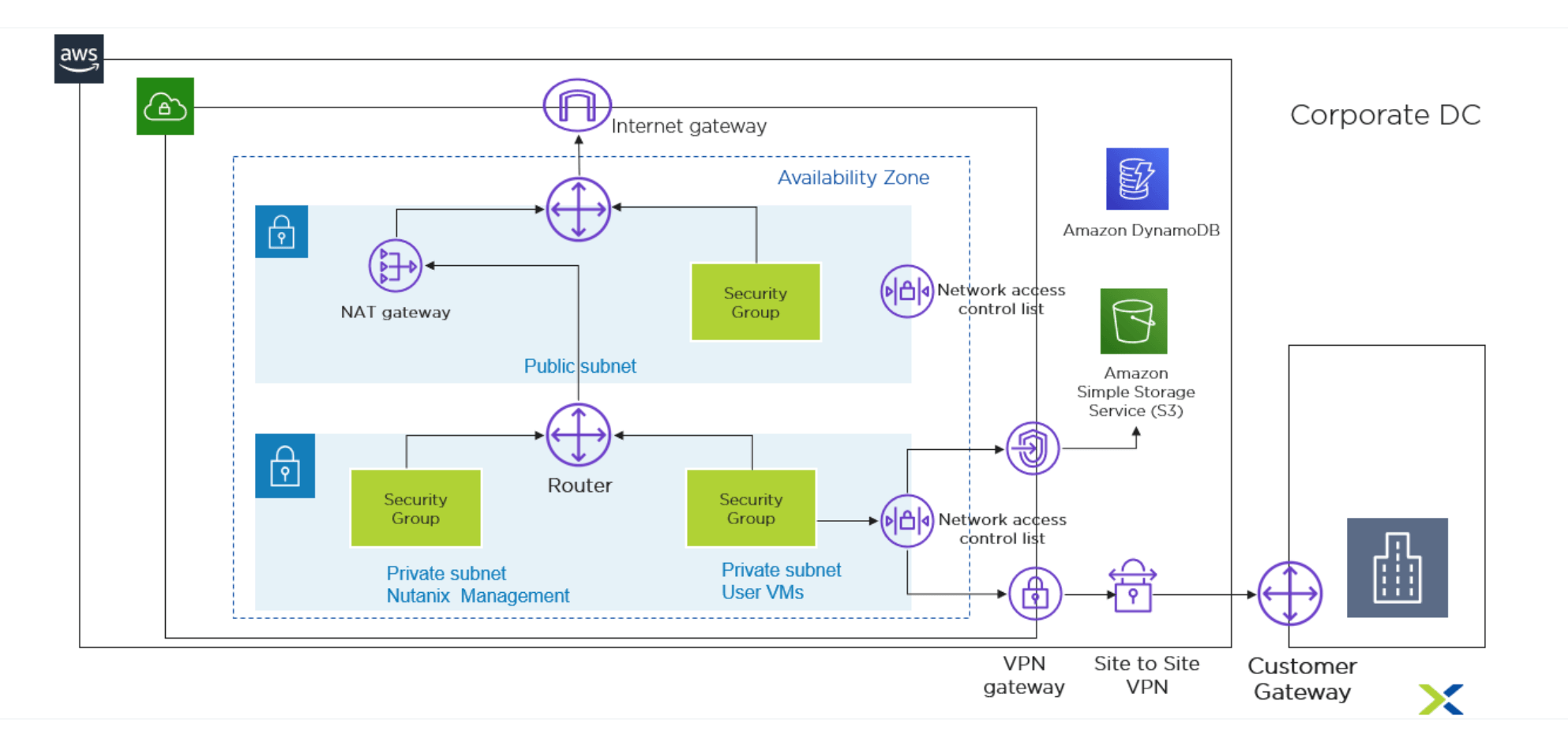
Figure 7: VPN Connection
Now we have the two sides needed to migrate our workload to a hybrid cloud: an on-prem private cloud and a public cloud like AWS. Let’s see how it’s done!
Next Steps
Today we described how to deploy a cluster in a public cloud and run Nutanix there. We hope you were able to see how you can enable application mobility by moving Nutanix Clusters. If you would like to learn more, please go to a handy user guide.
In the upcoming blogs, we will cover the following topics, so stay tuned!
- On-demand elasticity: bursting applications and workloads to the public cloud to handle peaks in demand.
- Lift-and-shift: migrating your existing private cloud workloads running on non-Nutanix infrastructure to public clouds.
- Business continuity: using the public cloud for backup and disaster recovery scenarios.
- Cloud cost optimization: monitoring and managing your cloud spend so that you can stay on top of multicloud cost governance.
Can’t wait to get your hands on Nutanix Clusters? Take the Test Drive! Experience everything you just read about first hand, and you’ll see just how simple moving workloads from your datacenter to public clouds can be.

© 2021 Nutanix, Inc. All rights reserved. Nutanix, the Nutanix logo and all Nutanix product, feature and service names mentioned herein are registered trademarks or trademarks of Nutanix, Inc. in the United States and other countries. Other brand names mentioned herein are for identification purposes only and may be the trademarks of their respective holder(s). This post may contain links to external websites that are not part of Nutanix.com. Nutanix does not control these sites and disclaims all responsibility for the content or accuracy of any external site. Our decision to link to an external site should not be considered an endorsement of any content on such a site. This post may contain express and implied forward-looking statements, which are not historical facts and are instead based on our current expectations, estimates and beliefs. The accuracy of such statements involves risks and uncertainties and depends upon future events, including those that may be beyond our control, and actual results may differ materially and adversely from those anticipated or implied by such statements. Any forward-looking statements included herein speak only as of the date hereof and, except as required by law, we assume no obligation to update or otherwise revise any of such forward-looking statements to reflect subsequent events or circumstances.
