The post-pandemic workplace demands one thing of IT more than anything else: connectivity. COVID-19 has sent IT departments all over the world scrambling to maintain business connectivity, while maintaining speed, operational resilience, security, and privacy at the same time.
Even before the pandemic struck, the modern office was well on its way to become mobile or blend in with the home. At the moment, over 40% of the American workforce is remote, according to data from Upwork. This permanent shift in the nature of work is underscored by increases in productivity and flexibility – especially in the enterprise – brought about by the elimination of non-essential meetings.
No surprise, then, that enterprises are keen to embrace work mobility – the process by which personnel using disparate technologies and networks are provided support to use their devices (including mobile phones, personal computers) in a business context. Enterprise Mobility Management (EMM) has now become a key objective of the IT department.
This means that in order to provide every employee with the right tools and resources needed to get their job done, IT has to go about developing the right applications, setting up the right infrastructure across varied locations, conforming to the regulations in each of these regions, all the while delivering a seamless but secure access to them.
In other words, enterprise mobility is a digital transformation on its own. “Challenging” doesn’t even begin to describe it. And yet, there are specific areas where IT teams can focus on improving the promised land of user experience and deliver ROI on the technologies that make the work ecosystem more inclusive.
Anywhere, Anytime Data Access
The reason enterprises go mobile in the first place is to provide unfettered access to the company data and applications at all times. The point of mobility itself is lost if employees can’t use or act upon critical data in real-time.
The solution is a versatile End User Computing (EUC) system with a VDI or DaaS implementation that ensures employees can perform their jobs using their own devices without any location constraints. This involves much more than emails and a mobile app or two – it is a huge task to ensure large-scale transactions on mission-critical applications take place smoothly, given the sheer volume and diversity of virtual desktops, laptops, and mobile devices connecting from remote offices and homes.
A great example of scalable and seamless data connectivity comes from JM Finn, the London-based wealth management firm. In the very first week after the pandemic hit in March, the company acted quickly to stream heavy-duty financial applications from their data center to the homes of 400-odd workers instantaneously and reliably.
This was made possible using a strong, software-defined infrastructure powered by the Nutanix Enterprise Cloud. At the other end, the majority of employees simply used laptops to open up a browser, log into a virtual machine, fire up their trading apps, and sway the stock market as they did every day without missing a beat. Granted, some of them needed powerful, multi-screen workstations, with a lot of storage, more memory, and fast connections, but a reliable VDI over private cloud system made it possible.

“We’ve been able to support employees with almost no issues,” said Jon Cosson, head of IT at JM Finn. “In situations like this, there is so much out of our control. We can't control what's happening in the stock market, we can't control what is happening around the world, but we can enable our company to continue operating remotely and supporting our clients with the same high-quality service we always have.”
Systems Integration
Not only does the modern enterprise need a complex amalgamation of public, private, and hybrid clouds, but it also needs every application or system within the environment – such as ERP, CRM, GIS, product inventory, and so on – to be interconnected and share crucial data, so that workflows can be automated and keep running smoothly.
Employees’ smartphones and devices not only need to be able to run the enterprise applications, but also process data and files according to the needs of the workload. It is a huge challenge for IT to integrate endpoint devices with all of the enterprise systems as well as achieve seamless synchronization between them.
Organizations can do this by deploying a centralized cloud mediation and management layer that facilitates data exchange across different apps, APIs, and software, and reduce network latency by queuing and caching critical data.
When integration fails, information silos emerge. Data or files stuck in one or more devices aren’t shared with the server or others at the right times. This problem has been solved to a large extent by SaaS and PaaS in recent years, as data lives on the cloud instead of individual devices. More than two-thirds of organizations are SaaS-driven today and enterprises have a staggering 288 SaaS apps in use across business functions, according to a study by Blissfully.
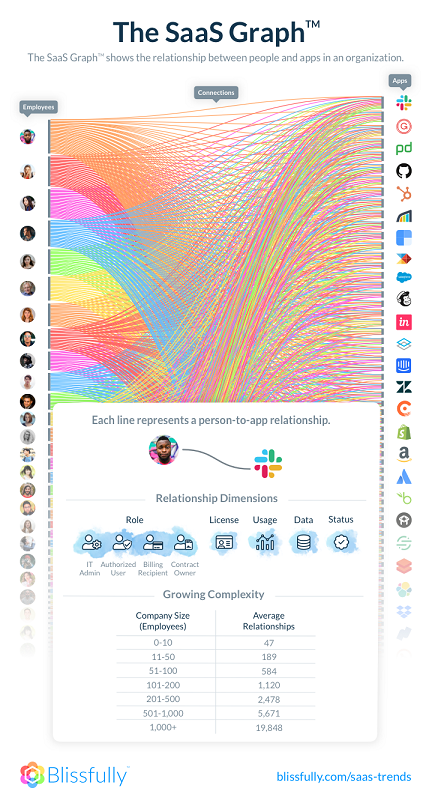
In a nutshell, enterprises applications and solutions need to interact with each other to streamline workflows that span multiple areas of the business.
Creighton University did this successfully when they switched to distance learning in the aftermath of the COVID-19 crisis. They had a DaaS system in place, which they were able to scale up quickly and efficiently to keep teachers and students connected during the pandemic. However, the task in front of them was mountainous – professors and classes in different departments used assorted platforms and applications, each of which worked atypically on different devices.
“Traditionally, professors would constantly have to work with students on getting the applications they needed. Students would say, ‘I don't have that version of Excel,’ or ‘My laptop is really sluggish, it's going to take me two days to do this assignment.’ So we went with a platform that does all the work,” said Robby Daniels, a campus client support specialist at the University. “We opted to use Nutanix Frame to provide access to software that you normally wouldn't have on your device, such as Visual Studio, Microsoft Project, and powerful statistical and analytics software. Even the most complex lab applications and resources are easily accessible using only a web browser and an Internet connection.”
An integrated system makes it a lot easier to organize and maintain consistency across different instances and platforms. With an efficient management platform, a single IT specialist can manage capabilities for a variety of departments, across public clouds like Amazon Web Services, Microsoft Azure, and Google Cloud, as well as the organization’s private cloud from a single dashboard.
User Experience
IT isn’t off the hook when seamless data connectivity is established and systems are integrated. Where technical and functional perfection ends, user experience begins. Given the scope of present-day workloads, users need access to data, apps, and content in multiple formats, along with control panels, APIs, and querying abilities.
This drastic increase in tech needs (and options), combined with remote work and BYOD, has fueled the shift towards a “user-centric” approach to IT, away from “technology dictatorship,” which mandated the devices and software that employees had access to at work.
The very identity of each individual worker is now tied to their preferred technology brands, be it iPhone or Android or Windows. So, users are demanding (and enterprises are obliging them with) a unified IT experience across their working and personal lives.
For enterprise IT teams, a BYOD policy often means fragmentation and perennial firefighting, as the increasing number of personal devices make it near-impossible to provide a consistent user experience and application support. However, they have no choice but to fulfil user expectations, because this has direct implications on their “digital wellness” and productivity. In fact, according to a report from Deloitte, two of the top five factors that enhance the well-being of corporate workers and make remote work sustainable are directly related to technology.
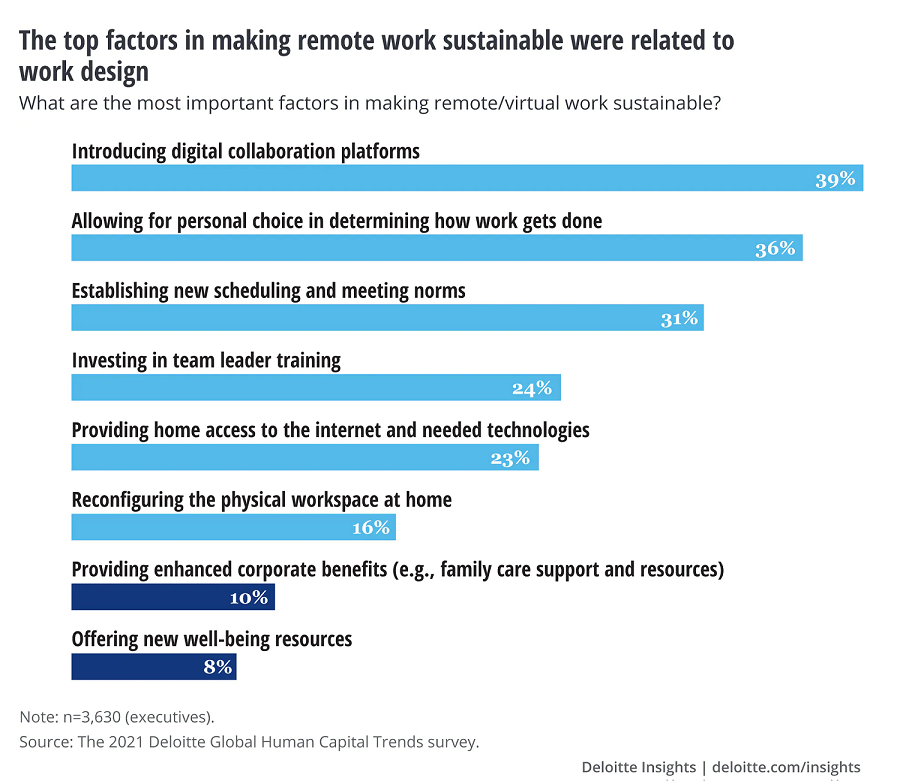
These factors apply equally to users at the top of the technology adoption curve as they do to those at the bottom. JM Finn’s Cosson said his power users – who use up to eight desktop screens simultaneously, need zero lag, and have zero tolerance for downtime, “were very impressed with the technology.”
At the same time, René Bigler, Head of IT at Berufsbildungszentrum IDM, a public vocational school teaching subjects ranging from fashion to carpentry to 16 to 22-year olds in Bern, Switzerland, focuses on simplifying UX using one solution – Microsoft Teams – that has different tools (such as chat, file storage, and presentations) for click-and-learn videoconferencing sessions. As a result, students receive a consistent experience across different classes and can focus on learning instead of fumbling with technology.
“Every user has a Microsoft user account, and that allows us to provide a single sign-on,” Bigler notes. “If every teacher were using a different platform, that would create confusion. We want to make it easier for students by just having one main tool.”
Data Security, Privacy and Compliance
A large number (and different types) of devices – running various apps of all sorts at all times – in any network is synonymous with uncertainty and vulnerability. While malware threats abound in such a scenario, one of the biggest concerns arising out of workplace mobility in the enterprise is the security of organizational data. (Well, customer and employee data is an equally huge concern, but it’s each enterprise for its own out there!)
With remote work and BYOD being growing realities in the enterprise, this threat is compounded by the possibility of loss, theft, or compromise of an end user’s device.
There are Mobile Application Management (MAM) and Mobile Device Management (MDM) tools and solutions that mitigate these risks with features such as device locking, device virtualization, secure boot loaders, data-at-rest encryption, and so on.
Further, employees using their own devices also need to be sure that the company doesn’t inadvertently access their personal data. MDMs can segregate employee and company data into different containers, so that even if either’s data is compromised or wiped clean, it won’t affect the other.
Yangzhi Zhao, Product Director of Nutanix Frame, recommends that enterprises implement a “zero trust” security model, which postulates that no users or devices are trusted by the organization by default. This means that all devices validated and all users must be verified before access is granted – that too in a “least-privileged” manner.
Further, the zero trust architecture also requires the continuous monitoring, tracking, and re-validation of users and devices as they access different applications and data in the network.
Yes, this approach is at odds with user-centric IT and throws a wrench into the employee-organization connect, but in sensitive and regulated industries such as health, government, telecom, and finance, where compliance requirements make it voluntary that organizational or customer data is not stored on users’ devices, the zero trust model is the best, if not the only option.
“We are looking at the devices that are connected to the network, as well as the health of such devices to ensure they are validated before connecting,” said Wyatt, Lead Architect for remote access at Vodafone, which implemented a Zero-Trust Architecture (ZTA)-based security strategy with identity management and device validation to keep remote workers connected as soon as COVID-19 burst into the scene.
“It is all about the data,” Wyatt continued. “The data should know who is supposed to be accessing it. The ability to control that data throughout its lifecycle is what I care about.”
To Mobility and Beyond!
While the challenges in enterprise mobility are endless, remote work, mobile workplaces, and work from home are here to stay. The end-user or employee is already at the center of the modern workplace. It is up to IT departments to build and deploy functional and easy-to-use technology that enables them to solve business problems while delivering an intuitive and safe experience anytime, anywhere.
Ruben Spruijt, Sr. Technologist for Nutanix, hits the nail on the head when he says, “IT should focus on balancing user needs with business needs. If users get better productivity from tools, it will serve the business goals as well. At the end of the day, it is about user experience, making it easy and fun to get work done, attracting new end-users and retaining existing ones.”
Mobility is an integral part of work-life balance and core values to most people today. When organizations close the gap between what workers expect and what they get, productivity and innovation follow close behind.
Dipti Parmar is a marketing consultant and contributing writer to Nutanix. She writes columns on major tech and business publications such as IDG’s CIO.com, Adobe’s CMO.com, Entrepreneur Mag, and Inc. Follow her on Twitter @dipTparmar and connect with her on LinkedIn.
© 2021 Nutanix, Inc. All rights reserved. For additional legal information, please go here.

