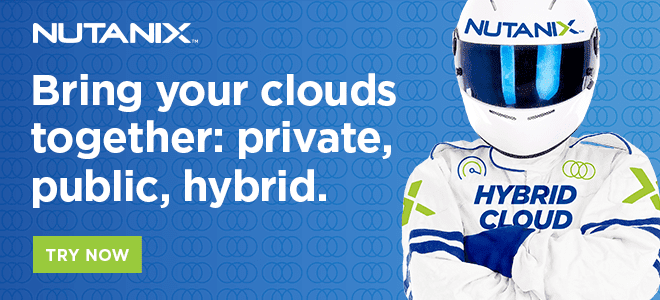IT infrastructure is one of the most common major purchases or upgrades in the commercial space where “buyer’s remorse” is rampant. Just like a new house where the buyer finds has structural damage or mold after purchase, a new cloud environment or data center can easily prove to be the wrong choice even after due diligence in migration.
This is why a couple of years back, an IDC study noted the trend of reverse cloud migration (and even coined a term for it – cloud repatriation) which basically involves companies moving their workloads back from the public cloud or outsourced private cloud to on-premises or hosted private cloud. The reasons for their shifts included performance, cost optimization, data regulation, and security issues.
The term “workload” itself means different things to different people. Some use it interchangeably with applications. More broadly, it can be taken to mean the underlying business process or workflow that the application facilitates.
There are no simple answers to the question of workload placement. In today’s hybrid and multicloud world, IT leaders need to choose a hosting solution that provides the right mix of performance and cost effectiveness. The infrastructure options are varied and numerous, including on-premises data centers with hosted private clouds and vendor-based public clouds that provide SaaS, IaaS, and PaaS services.
Understanding the various types of workloads, their attributes, the applications that enable them, and the business objectives they help fulfil are crucial in making this decision.
Types of Workloads
Considering a workload to be a set of applications and services that need specific resources and platforms to enable a particular business operation, workloads could be categorized as follows:
Infrastructure – For on-premises environments and data centers, this consists primarily of company-owned hardware. In cloud environments, hardware usage is sourced on a pay-as-you-go basis. Public cloud vendors would have the same infrastructure as on-premises, but virtualized and containerized for multi tenancy. In either case, it is possible to support a remote or mobile workforce with EUC.
Services provided by infrastructure workloads include VMs, application servers, storage, data backup and archiving, security, testing and development platforms, and disaster recovery.
Office applications – This category includes solutions for everyday communication and productivity, such as applications for email, IM, collaboration, document editing and management, videoconferencing, spreadsheets, and presentations.
Business services – Organizations of all sizes from SMBs to enterprises need certain applications for business continuity, such as finance and invoicing, payroll, HR management, ERP, CRM, and project management. Many will also need to develop their own web-based custom applications.
Workloads for Cloud Environments or Data Centers
Before an organization zeroes in on the infrastructure for a workload, it is crucial to understand where they’re starting from. More often than not, they’ll have an existing IT footprint that can’t be radically altered. There are both business and technical considerations for choosing a public/private cloud or a non-cloud deployment for every workload.
Here are the different considerations that can help IT leaders decide on a hosting solution:
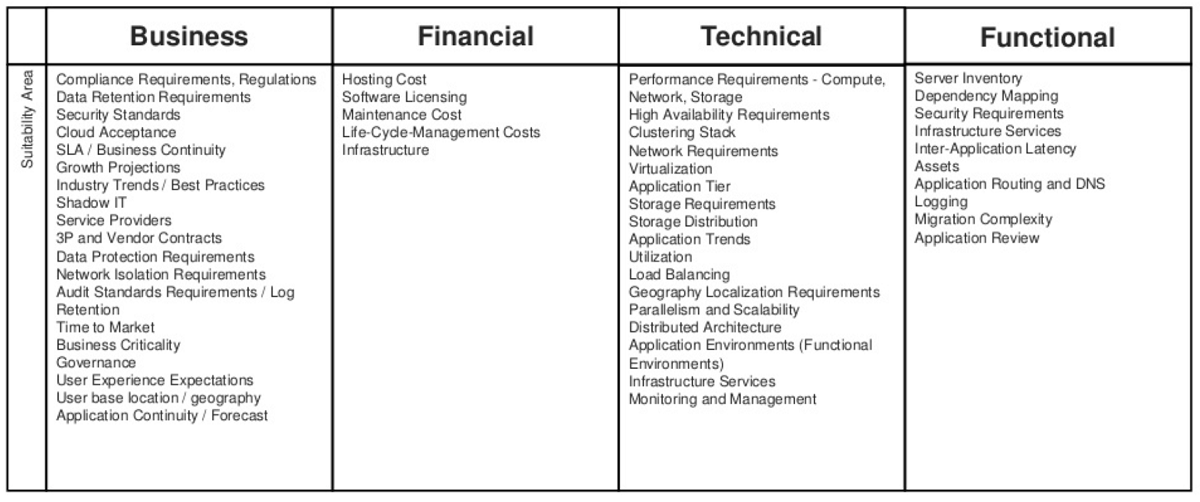
It is not always cloud versus on-premises or private versus public here. Business and functional considerations almost always trump technical, and therefore, it just boils down to which architecture is better from an operational point of view at this point of time and for the foreseeable future.
A common and simplistic question that IT pros hear over and over again is, “Which applications are suitable for the cloud and which aren’t?” Of course, there is a long, drawn-out process to answer that question precisely.
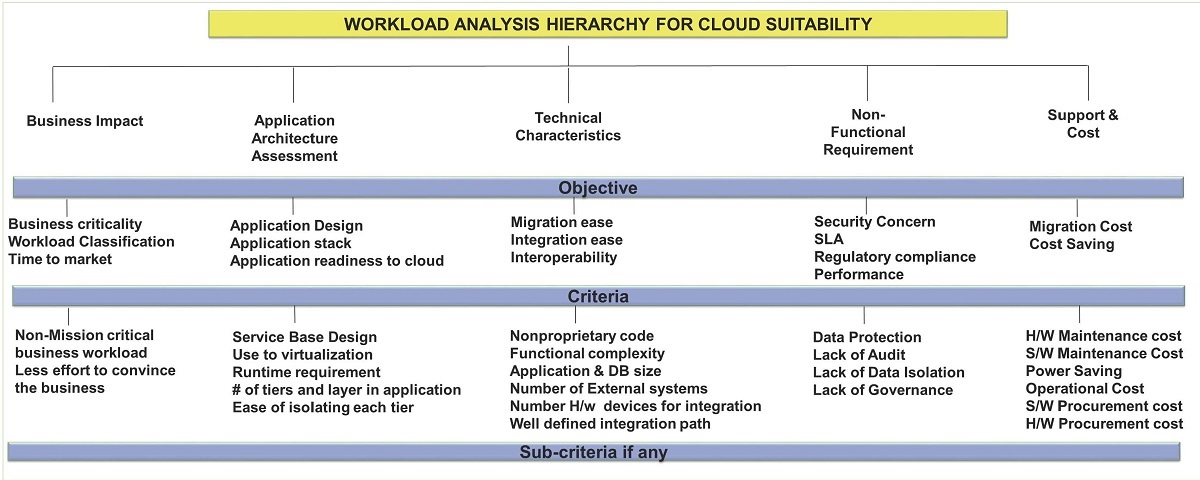
However, the straightforward and workable way, at this point of time in the evolution of cloud technology, is to list out the types of applications that are generally suitable for the cloud – which is almost everything, including the three types of workloads described above. It helps to understand the specific advantages that each type of cloud offers for a given workload.
Public cloud – The public cloud can be ideal for temporary workloads that need to scale up at certain times and down at others. This suits SMBs that don’t have in-house infrastructure resources while allowing them to scale. Public cloud workloads are available in three flavors:
- IaaS – allows the provisioning of VMs and containers, workload environments in a raw state. IT can add multiple applications on top and configure networking access, but don’t need to configure the underlying existing environment. This works well for stacks of workloads that are combined to form a large service such as a database.
- PaaS – provides a collection of standard, managed execution environments especially for developers that allows them to build cloud-native applications
- SaaS – makes software available for usage and application-level configuration by end users without the help of IT admins
Private cloud – When security and privacy are of concern, private cloud environments provide maximum control to the organization, with the same level of elasticity and scale as public clouds. A hosted private cloud solution doesn’t mean the company has to invest in hardware or software in-house; vendors who have their own data centers can isolate specific sections of their infrastructure for the exclusive use of one customer (single tenancy).
Hybrid cloud – A hybrid, multicloud system makes sense when significant quantities of data needs to be exchanged across multiple workloads that run in different environments. Hybrid clouds can provide a workable, centralized storage and management solution that keeps data within an on-premises data center that has low-latency, high-throughput connections to multiple private or public cloud systems where different production workloads reside.
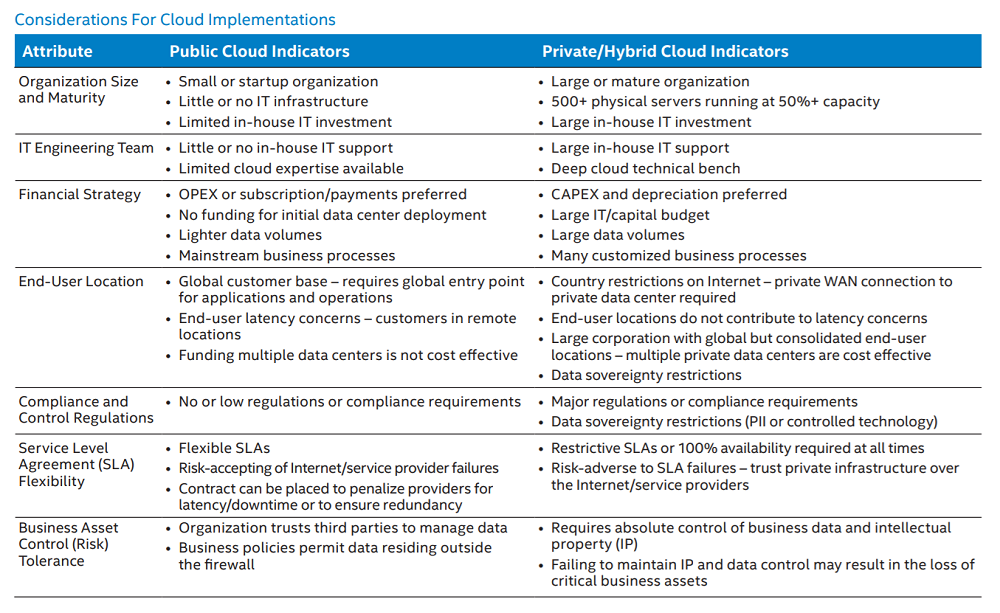
Some workloads aren’t ideally suited to the cloud. These include:
- Applications that interact at a low level with hardware and chips, or bound to proprietary hardware systems
- Certain large relational database management systems, which experience latency and other performance issues in the cloud
- Those that deal with sensitive health, telecom, or defense information
- Legacy applications that are incompatible with modern cloud architecture
Instead of setting up a separate test environment that emulates the production environment of a cloud or on-premises data center, a quicker and less expensive option would be a software-and-hardware solution that captures the IO pattern of the workload over time and plays it back in cloud and on-premises environments. A real-world IO profile can then be generated and the ultimate decision taken on basis of cost, complexity, and performance considerations.
Factors That Determine Workload Placement
Costs, criticality to business, and security are some of the obvious drivers of workload placement. Depending on the industry, availability and versatility of platforms, and application performance, companies can choose whether to locate the workload on a public cloud or on-premises. Considerations that influence this decision include cost savings, operational agility, centralization and security.
Cost savings – Even when organizations know that moving a workload to a public cloud or hosted private cloud will significantly increase business revenue, they need to do a cost-benefit analysis to take into account the rise or fall in server, storage, and networking spend. For example, many IT departments choose to spend more on increased server virtualization in on-premises environments, because they know the costs will be counterbalanced by the resulting savings in hardware purchases.
Efficient resource utilization is another factor that contributes to cost optimization – if a private cloud is used at near-100% all the time, the unit cost per VM comes down to the minimum. On the other hand, if IT has unused capacity to spare in either type of hosting solution, they can consider taking on additional workloads in the same environment without spending more on hardware or resource instances.
It’s essential that companies look at both CAPEX and OPEX (including staff training and maintenance expenditure) and calculate the final TCO before deciding the ideal infrastructure for the workload.
Organizations must take a TCO view of the various hybrid IT options, factoring in both CAPEX and OPEX elements, as well as training and personnel considerations. Of course, an enterprise that runs a traditional IT architecture can’t just write off its investment and move its workloads to an “asset-light” public cloud. Another economical (and less disruptive) option is to deploy an on-premises private cloud with burst capacity to public clouds.
Operational agility – If there is a business benefit in technology that is even more important than cost savings, it is agility and speed to market. 451 Research’s Voice of the Enterprise survey found that responding to business needs faster was the primary reason for deploying virtually every workload to the cloud. This is particularly true for newer workloads.
That said, a quicker response to business dynamics also drives deployment to non-cloud or on-premises architectures, probably due to the expertise of IT staff and end user familiarity to these environments.
In hi-tech, consumer-facing, and service-based verticals, business agility is a clear competitive advantage, mandating hybrid architecture, with diverse combinations of data centers or private and public cloud models.
Centralization – As emphasized at the start of the article, hosted and on-premises private cloud environments are gaining popularity for more and more business workloads. This is ideal for companies that have stringent access and control, security, or regulatory requirements, and need to apply usage policies consistently throughout the IT organization.
Centralization and control in hybrid, multicloud, or hyperconvergent systems is facilitated by a “single pane of glass” software-defined user interface that abstracts the underlying storage, hardware, and services from users and managers, and even automatically scale applications and provision resources.
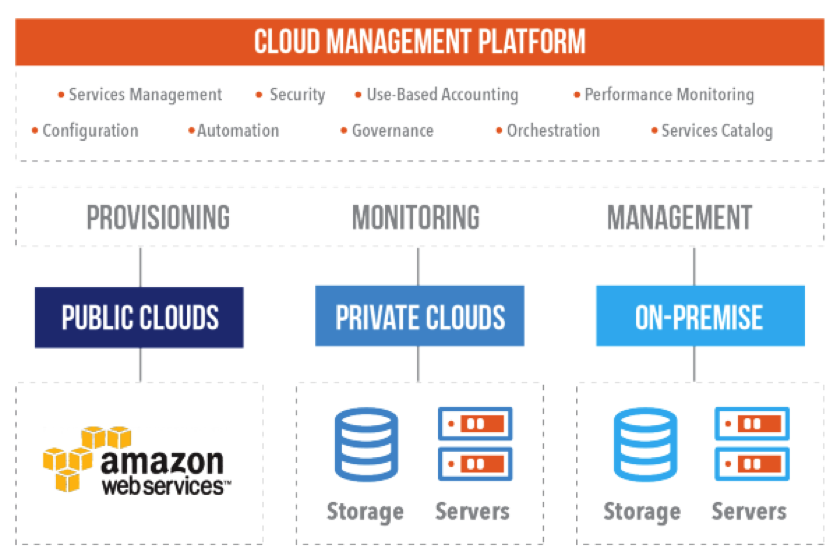
“The Prism management interface which allows me to keep a close eye on everything through a single console. Not that I need to do that very often – it just works,” said Jeff Longley of Nutanix Prism, which is a management console for Nutanix HCI infrastructure. Prism allows IT teams to automate day-to-day operational tasks with zero coding, enables application discovery, monitors application metrics, analyzes resource consumption across the cloud environments, and assists managers in cost governance with algorithmic projections.
Longley is Systems Administrator at WD-40, which virtualized business-critical workloads with a combination of Nutanix Enterprise Cloud, clusters, and other solutions. “One of the key benefits from my point of view is a much greater insight into what’s going on inside the box,” he added.
Security – In the telecom, legal, finance, and healthcare sectors, the extent of regulations and standards have a huge impact on the workload placement decision. While laws such as HIPAA or CCPA might not specify the environments where certain kinds of data need to be hosted, they lay down substantial penalties for negligence if the organization hasn’t taken significant steps to protect data and privacy.
Therefore, security and compliance are in many cases obligatory factors in deciding on workload placement, and organizations tend to default to an on-premises environment, whether cloud or non-cloud. Now, there is no denying that major public cloud vendors such as Amazon, Microsoft, Google, and others have specialists with experience as well as expertise identifying and preventing all kinds of security breaches. Even the biggest enterprises with deep pockets can’t match these capabilities.
However, these vendors are only responsible for the security of their infrastructure and platforms. This may not extend to the integrity of the customer’s data or workload. Organizations that have mission-critical workloads with sensitive data had better deploy their applications on-premises if they can’t be sure.
Base the Workload Hosting Model on Business Strategy
Truly understanding where the business is going is critical to making a decision such as workload placement that involves both technical and functional dynamics.
A simple, business objective-driven checklist to moving a workload to the cloud or an on-premises data center would involve the following actions:
- Revisit the core services that drive the IT strategy and determine how closely the workload aligns with the architecture in already in place.
- Estimate the performance needs of the workload as accurately as possible. What are the application requirements? What SLAs does it need to meet? How much compute and memory power and storage would be needed? Will network bandwidth peak intermittently (as in the case of ecommerce websites) or will there be a continuously high volume of transactions?
- Know what other apps, databases, and workflows the workload interacts with. How will they change as a result of its deployment or redeployment?
- Determine if the workload is cloud-ready, and if so, to what extent. What are its dependencies in terms of frameworks, OS, and infrastructure? What patches or upgrades does it need? Would it pass a regulatory audit after being ported to the cloud?
- The type and volume of data that the workload processes are paramount. Where will this data be stored? How will it be managed? Data determines a workload’s security and compliance requirements and has the biggest say on where it will be ultimately located.
- Identify and understand the commercial and technical risks and threats at the organizational, departmental, and process- or project-specific levels. Make sure partners, vendors, and MSPs are aware of these threats too.
Going from Business-Centric to User-Centric
The ever-increasing adoption of hybrid cloud technology complicates the lives of IT leaders but enables them to take on a more strategic role in the business and contribute to making the business more agile. All workloads should facilitate new business initiatives in addition to supporting existing processes. This can be made possible only by a dynamic and flexible architecture that allows for rapid provisioning and deprovisioning of resources for its workloads.
Perhaps the biggest indicator of a workload’s suitability to a new architecture is how it would change the everyday experience for end users. Would physical distance from the data center introduce latency? Would the organization face a shortage of experienced IT support staff?
CTOs would do well to take the needs of all stakeholders into consideration and making sure they get an optimized, stable, secure, and flexible IT environment for every workload.
Dipti Parmar is a marketing consultant and contributing writer to Nutanix. She writes columns on major tech and business publications such as IDG’s CIO.com, Adobe’s CMO.com, Entrepreneur Mag, and Inc. Follow her on Twitter @dipTparmar and connect with her on LinkedIn.
© 2021 Nutanix, Inc. All rights reserved. For additional legal information, please go here.