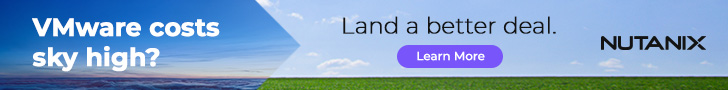Cloud means something different to every organization, depending on its size, industry, and the nature of the data it deals with.
Many organizations turn to public cloud infrastructure for their data storage needs—and the reasons for building or renting public clouds continue to grow. Chief among them are new business needs and innovations that allow private clouds to connect and expand across public clouds—in addition to the rise of AI data and enterprise applications.
“Public clouds exist because they make it easy for organizations to quickly build, deploy, and scale applications. It’s tough to beat the speed and simplicity of using public clouds…but maintaining enterprise grade security and controlling costs at scale is a different matter altogether,” says Steve Carter, Product Marketing Manager for Nutanix Cloud Infrastructure.
Choosing private cloud infrastructure over public mainly boils down to two things: control (in terms of security and privacy) and budgeting (choosing CAPEX over OPEX).
“Enterprise customers are very interested in the operational benefits of the public cloud,” said Carter. “However, there are challenges with public clouds that in many cases are prohibitive, including cost and cost management, security compliance, and the SLAs guaranteed by cloud providers which are considerably lower than what Enterprise IT is accustomed to.”
How to Build a Private Cloud at the Enterprise Level
As a result of these concerns (particular security compliance), many rely on private cloud for finance, health, and telecom IT needs to closely manage compliance with government and industry regulations. Those sorts of regulated industries must implement stringent data security standards to remain in compliance with federal regulations—and to protect sensitive consumer and enterprise data.
By using a private cloud infrastructure for data storage, an “organization has complete control over the resources and infrastructure and can customize the environment to meet its specific needs. The organization can also manage and configure the private cloud to ensure that it meets the required security, compliance, and regulatory requirements.”
Organizations are also able to increase the availability of data, reducing downtime and failures associated with multi-tenant public clouds. At the same time, private cloud infrastructure provides many of the same operational benefits found in public clouds.
“Private clouds offer the best of both worlds, where IT can deliver a cloud-like experience to developers and application owners while maintaining resiliency, security, and cost demanded by business,” said Carter. “For highly regulated industries like finance or healthcare, public cloud utilization tends to lag other industries for compliance reasons.”
To make an informed decision on public vs private cloud, organizations must be clear about current cloud computing resources, regulatory environment, and overall technology goals.
Step 1: Define the IT Requirements and Clarify Outcomes
Most organizations make the leap to private cloud after they’ve built up core IT strengths in virtualization, consolidated their data center or hardware, and succeeded in optimizing IT infrastructure costs to a great extent.
Organizations that lack this level of data maturity may struggle with exactly how to build a private cloud, particularly when dealing with heavy AI workloads. “The prospect of architecting an on-premises AI solution is daunting for even the most seasoned IT professional, so an integrated private cloud that is capable of running AI applications is an attractive concept,” said Carter.
The next step for them is to focus on cloud native technologies, standardized operating procedures, automated processes, and enabling self-service capabilities for IT resources.
In a typical private cloud-enabled workflow automation scenario, developers request VMs with specific memory, storage, and bandwidth parameters, and then the platform automatically deploys the approved environment.
Businesses that are intent on making the transition to private cloud as an AI solution may need to upgrade their hardware in the form of specialized GPUs within a Kubernetes environment, instead of a traditional VM-based IT environment. “The needs of an AI-capable private cloud have specific hardware requirements compared to more traditional workloads,” said Carter.
Step 2: Assess Current Cloud Resources and Conduct a Gap Analysis
Organizations migrate to or adopt the private cloud to meet their upgrade, performance, security, or compliance goals, but they still want cost-effective capacity management without any bottlenecks.
This typically requires a gap analysis, including an assessment of existing resources and an accurate estimation of outcomes. Right sizing of hardware resources and auto-provisioning of correctly configured VMs is no small task on a cloud scale.
“If a VM isn’t being used, shut it down – as long as there are no processes going behind to clean up,” said Tiago Fernandes, Cloud Solutions Architect at Tech Data. “I don’t see why you can’t do snoozing in private cloud as well.”
It’s up to the cloud architect to identify and scope out dormant resources. They also need to be up to speed on upcoming projects or strategies that might affect demand, so an unhindered information flow to and from customer service, marketing, purchase, and pretty much every department is necessary.
“Capacity management affects ROI and everybody in the business,” said Fernandes. “Everybody looks at other departments and says: you didn’t forecast. However, IT needs to be connected with the business to be able to predict future demand.”
Capacity planning, therefore, is often the key to delivering optimized resources to users and getting a viable level of ROI out of the private cloud. That’s why constant monitoring of cloud metrics and periodic stress-testing of applications and workloads is often a vital part of cloud management strategy.
Step 3: Build on the HCI Advantage
A hyperconverged infrastructure (HCI) is an ideal foundation for hosting private clouds. It combines universal data center hardware elements with intelligent, purpose-built software to provide an excellent platform for a cloud environment.
An HCI is a building block enabling the transition from legacy IT infrastructures to the private cloud. It “converges” on-premises assets such as servers, storage networks, and storage arrays (such as NAS or SAN) into a streamlined infrastructure. This configuration leaves the door open for seamlessly integrating into a hybrid IT infrastructure or hybrid multicloud environment.
“HCI was architected using the same underlying principles that underly public hyperscaler clouds and is perfectly suited for delivering a powerful, efficient, and cost-effective private cloud,” said Carter.
This makes building a private cloud easy because a complete data center stack – including compute, storage, and networking components – is topped off with virtualization and combined into industry-standard, commodity “nodes” that can scale up one at a time. Purpose-built software runs on each node to distribute all operating functions across all of them. Collectively, this set of nodes forms a “a cluster” that delivers outstanding performance and superior resilience, and enables seamless workload mobility.
In addition, businesses are also turning to private cloud infrastructure to modernize their own data center so it scales and performs like a public cloud service can. That’s because modern private clouds are now capable of connecting to public services and being replicated across multiple enterprise locations.
“Part of the benefit of building a private cloud is how it can be easily extended to edge locations or replicated across multiple data center locations,” said Carter.
“Private cloud can even be extended into public clouds, adding another degree of flexibility in particular for traditional enterprise workloads.” Organizations may then use Nutanix’s NC2 to replicate the private cloud and run the replicated environment on a public cloud service.
HCI offers a clear separation of application process logic (or business rules), storage components, and data access that enhances interoperability between the private cloud and other cloud systems as and when the need arises.
This is made possible by the two primary constituents of HCI:
The distributed infrastructure plane, which runs on a cluster to deliver server virtualization, storage, and networking services to guest applications that run on VMs or containers
The management plane, which provides a single, unified administration interface for all cloud and on-prem resources
Some other architectural features of HCI that support and sustain private cloud deployment are:
Full control over security configurations and audits
Data protection, data-at-rest encryption, and simplified data management
Micro-segmentation of workloads
Built-in backup and disaster recovery
Fast and automated deployment
IT as a Service (ITaaS) (which enables automation, self-service, and integration across clouds)
Reduced operating expenses
Container based services
Enhanced application mobility
Cloud-native application development
Step 4: Deploy
The actual deployment, while technically the most complex part, is achievable if the IT team has planned it well and gained approval from key stakeholders.
Setting up a private cloud infrastructure involves seven fundamental steps:
Set up compute, network, and storage resources with clusters. Typically, a private cloud starts out with at least two machines or clusters that can be loaded with all the resources a VM needs.
Install management software for the hardware. Usually, the software is specific to the stack, but Nutanix installations come with a combination of hardware and software (so admins can skip this step).
Choose and configure a backup solution (on a per-VM or full-cloud basis) and set up servers for redundancy.
Configure private and public network addresses, and NAT if the workload specifications require it.
Define admin roles and add users. Set up security policies and authentication methods.
Create VM templates, configure self-service quotas and publish application blueprints and make them available to developers for self-service provisioning.
Provision VMs, Install applications, and configure licensing when necessary.
Private cloud and on-premise demand continues to soar.
Demand for the private cloud is still growing. An CDW survey that spoke with over 900 IT decision-makers found 35% of leaders who opted to use on-premises cited public cloud security as their top concern—and 68% of those who recently repatriated workloads from the cloud to on-premise pointed to data security as their number one reason for doing so.
One more trend that’s hastening private cloud adoption is cloud MSPs and “package” cloud vendors offering “private cloud as a service.” These are pre-built, pre-configured, pre-secured systems (delivered in HCI-based racks) that can scale up quickly. These are charged on a pay-as-you-grow basis and reduce operational costs even more.
Workloads in the private cloud are no longer limited to “what can’t go on public clouds.” Organizations are increasingly realizing the benefits of more control over security, data handling, and infrastructure governance.
This is an updated version of the article originally published on April 19, 2022.
Featured image by Pxfuel
Dipti Parmar is a marketing consultant and contributing writer to Nutanix. She’s a columnist for major tech and business publications such as IDG’s CIO.com, Adobe’s CMO.com, Entrepreneur Mag, and Inc. Follow Dipti on Twitter @dipTparmar or connect with her on LinkedIn for little specks of gold-dust-insights.
© 2025 Nutanix, Inc. All rights reserved. For additional information and important legal disclaimers, please go here.