Migrations are always hard, according to Steve McDowell, Sr. Analyst at Moor Insights and Strategy.
“Moving apps from your server to the cloud can be a terrifying proposition,” he told The Forecast.
But that’s not stopping companies from moving more of their IT operations to the cloud. Left, right and center. More than a third of respondents to the latest Nutanix Enterprise Cloud Index survey said that multicloud is their primary IT deployment model, with adoption expected to surpass two-thirds within the next couple of years.
Their enthusiasm isn’t exactly unfounded. Research from McKinsey estimated that judicious use of cloud-enabled technologies can net Fortune 500 companies up to $1 trillion by 2030.
No surprise then that a hybrid and multicloud infrastructure is now mainstream in the enterprise. McKinsey also estimates that $8 out of every $10 spent on IT hosting will go toward the cloud (both public and private) by 2024.
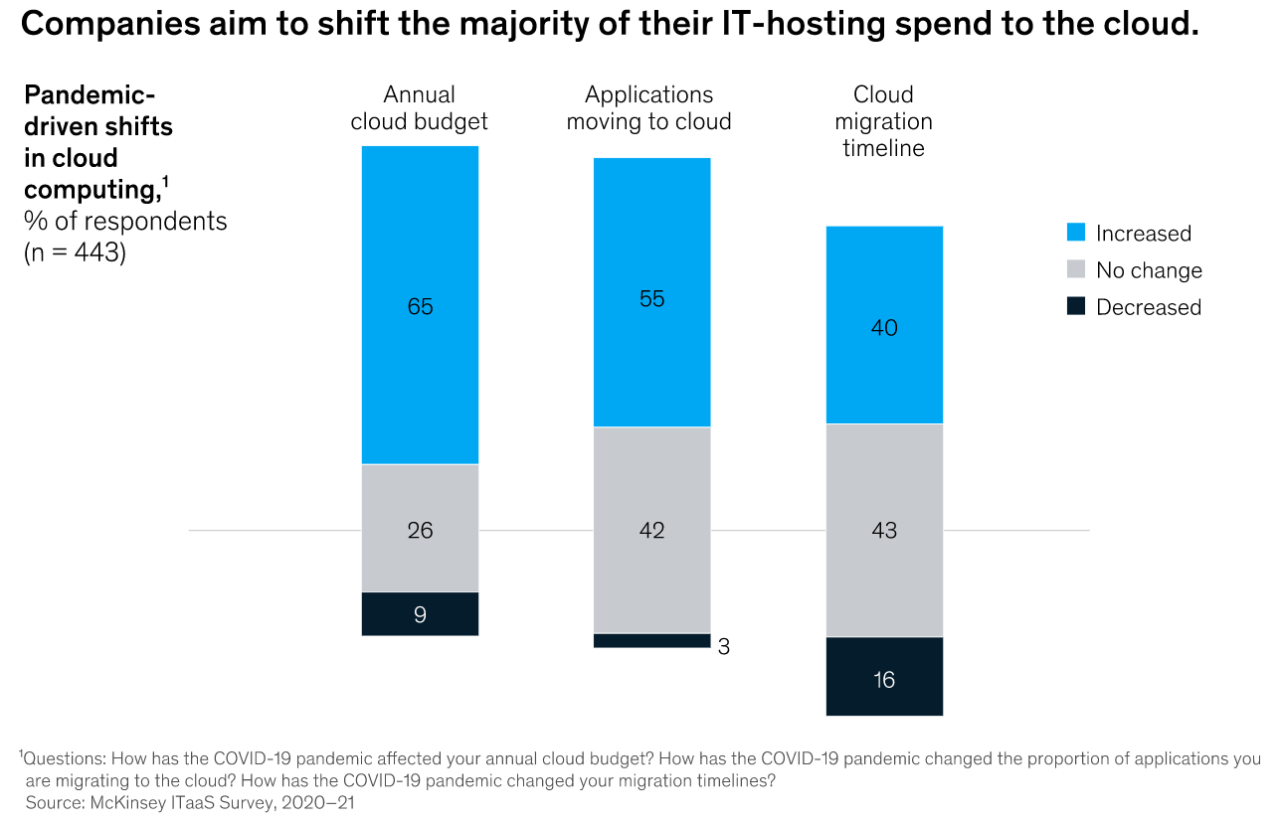
Source: McKinsey
But moving to the cloud can be a catch-22 that bring new capabilities along with growing costs over time.
What are the reasons and paths to migrate IT infrastructure to the cloud? How can an organization develop a strategy that helps it navigate the perils in the journey to the cloud? These are just a few of the initial questions to address before starting a migration.
At this juncture, most enterprises are in the early stages of public cloud adoption, according to Peter Chang, cloud architect at Nutanix. He estimates that “a small percentage of their workloads, perhaps 15% to 20%, have been migrated.”
Chang sees companies migrating multiple apps in parallel because it can take one to two years per migration, depending on the size of the application.
“Most companies are underestimating the complexity of cloud migration,” he said. He added that the COVID pandemic, which resulted in high turnover rates, slowed down a number of migrations, as well.
“It takes a lot of time to hire and train new IT staff. Companies don’t want to slow their business down to do a lot of testing and application cutovers,” Chang said.
The Cloud Migration Process
Once the decision to migrate to the cloud is made – based on a detailed cost-benefit-time analysis, success boils down to how strategically and meticulously the process of moving workloads to the cloud is planned and executed.
Major cloud vendors typically break cloud migration into three distinct phases: Plan, Migrate, Run.
While these are self-explanatory, CTOs and IT leaders are assessing these critical factors before embarking on a migration process:
Application performance baseline – Establishing baseline health of applications before the migration and monitoring it after the migration is key to knowing whether performance has been affected.
Business value – It is essential to estimate the business benefits in terms of costs, efforts and resultant capabilities that moving to the cloud will bring to the organization. That’s not all, tracking KPIs in each of these areas will help justify the time, money and resources spent on the shift.
Instrumentation – The benefits of the cloud aren’t just limited to a monetary or business perspective. When operational functionality is enhanced and system capabilities are added, the migration can be deemed successful and ultimately, both employees and customers are happier.
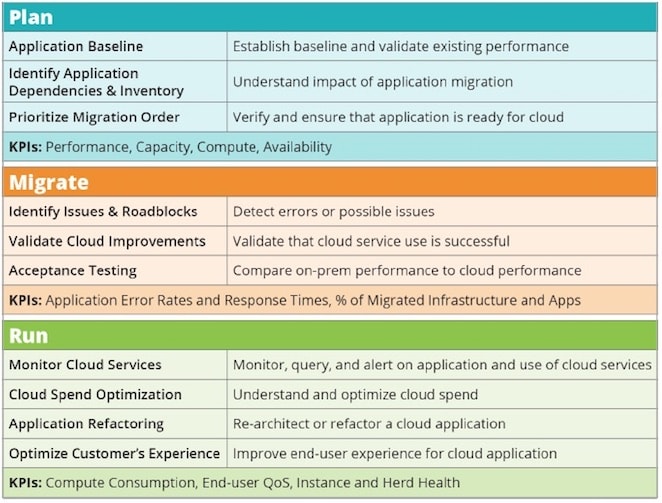
Source: New Relic
Together, these factors help establish goals and KPIs for each phase in the Plan > Migrate > Run process.
An Application-Based Strategy for Cloud Migration
The primary purpose – or concern, depending on the way it’s put – of moving the cloud is to maximize application performance and thereby extend the IT capabilities of the organization. However, this involves daunting challenges cost-, security- and technology-wise. It would be imprudent for enterprises that run hundreds of applications to attempt an overnight (or even over-the-year) switch to the cloud.
For many workloads, the decision to move it to the cloud or keep it on-prem could be a complex one:
- The application might be processing sensitive data that can’t go on a public cloud because of regulations.
- It could be a 20-year old, heavily customized legacy application that might be too expensive, complex and cumbersome to move to the cloud.
- The application might need to be completely rewritten to reap the full benefits (such as DevOps, microservices and dynamic scaling) of cloud-native computing.
This means IT leaders need to estimate the impact of moving each application carefully, whether individually or in groups. Smaller and low-risk applications can be moved first while large, complex or business-critical applications can go later.
Way back in 2010, Gartner put together the 5R framework to help evaluate which applications to move to the cloud (and how to move them). Later, Amazon, Infosys and others added more “Rs” that each represented a separate path or method of moving applications to the cloud.
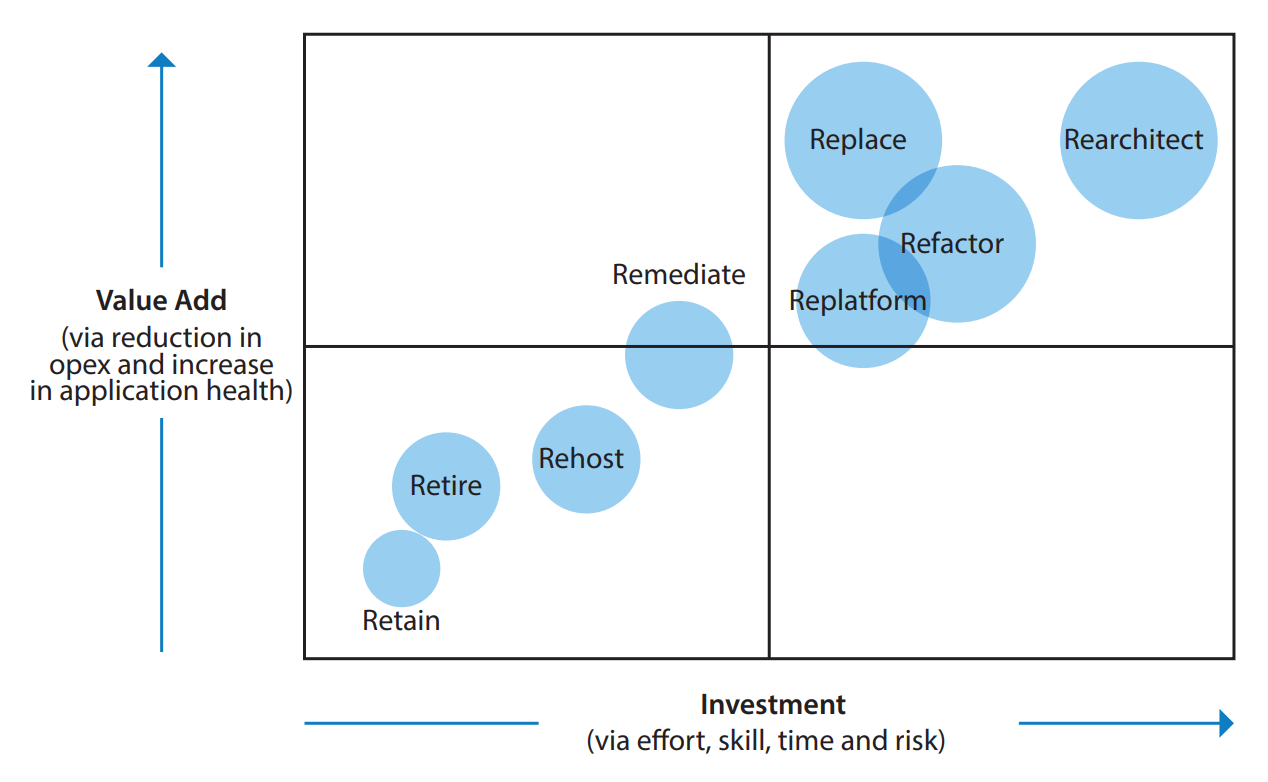
Source: Infosys
Retain
Many times, it’s better to keep the application on-premises – for a variety of reasons including prohibitive costs of upgradation or recoding, data protection and privacy laws, lack of ROI on the migration, low current TCO, or even depreciation benefits to the business.
Usually, retaining makes more sense to businesses that are in the early stages of cloud adoption or transformation. If the application is flexible or well-behaved, it could even be configured to talk to cloud-based resources via APIs. As their application portfolio evolves technically, they will likely have fewer reasons to retain.
Rehost
When organizations with a large number of legacy applications are looking to migrate quickly – whether to meet a specific business case or as part of overall transformation or cost optimization efforts – it makes sense to rehost (or “lift and shift”) the application.
Rehosting attempts to recreate the current IT environment in the cloud with as few changes as possible for a quick ROI. The application is simply dropped onto the cloud provider’s infrastructure while the client organization continues to manage web servers, VMs and middleware, saving subscription costs along the way.
Rehosting is ideal when the application is running smoothly on-prem and code changes aren’t needed (or possible) for it to do well on the cloud. While there is little scope for optimization in this method, it is one of the fastest and simplest ways of migrating to the cloud when there are immediate benefits to be gained. For example, GE Oil & Gas was able to save over 50% on its IT costs by rehosting over 500 applications in a mass move to the cloud.
Rehosting can be automated with a combination of various tools and solutions. It is the obvious choice for organizations that don’t have the in-house skills and expertise for more advanced methods such as rearchitecting.
On the downside, since the client organization continues to own the platform, rehosted applications can’t benefit from cloud-native capabilities in monitoring, security and governance.
Replatform/Remediate
Stephen Orban, VP of AWS Marketplace, refers to replatforming as “lift, tinker and shift.” The core architecture of the application doesn’t change but other cloud optimizations could be in the offing.
Having said that, replatforming can involve a complete change in the database or OS on which the application runs (to their equivalents in the cloud). It can use a DBaaS platform, web server, application container or full-scale orchestration service provided by the cloud vendor.
There isn’t much investment risk in replatforming. It lets the organization take immediate advantage of the cloud model.
Repurchase/Replace
Many see repurchasing as simply moving the application to a SaaS platform – like ditching the old client/server-based CRM for Salesforce. The business may or may not need to make modifications to the new app but they’d almost certainly need to change their business process.
Repurchasing is ideal for legacy applications that can’t be virtualized or migrated with positive ROI. While there might be some immediate CAPEX, long-term OPEX drops significantly for the organization.
Refactor
Refactoring involves making significant changes to the application code so that it can retain its exact functionality and characteristics after it’s moved to the cloud. Typically, the application is optimized for the platform, middleware (such as IIS or Apache web servers) and OS of the cloud provider. This way, it can make use of core cloud-based capabilities like dynamic horizontal scaling and DevOps.
Rearchitect
When the application needs performance and scale that is totally beyond its existing environment or architecture, it needs to be rearchitected – developed from the ground-up on the public cloud using a cloud-native language. Rearchitecting typically means migrating from a monolithic to a service-oriented or serverless architecture that boosts the portability and agility of the application.
While rearchitecting is one of the more expensive paths to the cloud, it is usually the one with the biggest business impact. Rearchitecting is the only choice when continuing to run the legacy application with patches and upgrades becomes too risky or there are no longer any in-house programmers who understand its nuts and bolts.
Retire
Like retaining, this is an option that doesn’t really involve cloud migration. If the application isn’t meeting its objectives or is no longer critical to operations, it can simply be retired. Most of the time, it’s just an unnecessary function that everyone thinks someone else must be using.
“I’ve found that up to 20% of an enterprise IT portfolio is no longer useful,” said Orban.
Any required functionality can be moved to other apps in the cloud or a new application can be built from scratch.
Failing to Plan is Planning to Fail
While the COVID-19 crisis accelerated cloud adoption and cloud-based digital transformation in most organizations, small and large. However, the promise of agility, rapid scaling, efficient workflows and lower costs rapidly gave way to unexpected challenges and cost overruns. Data from McKinsey shows that the average company spends 14% more in migration than originally planned.
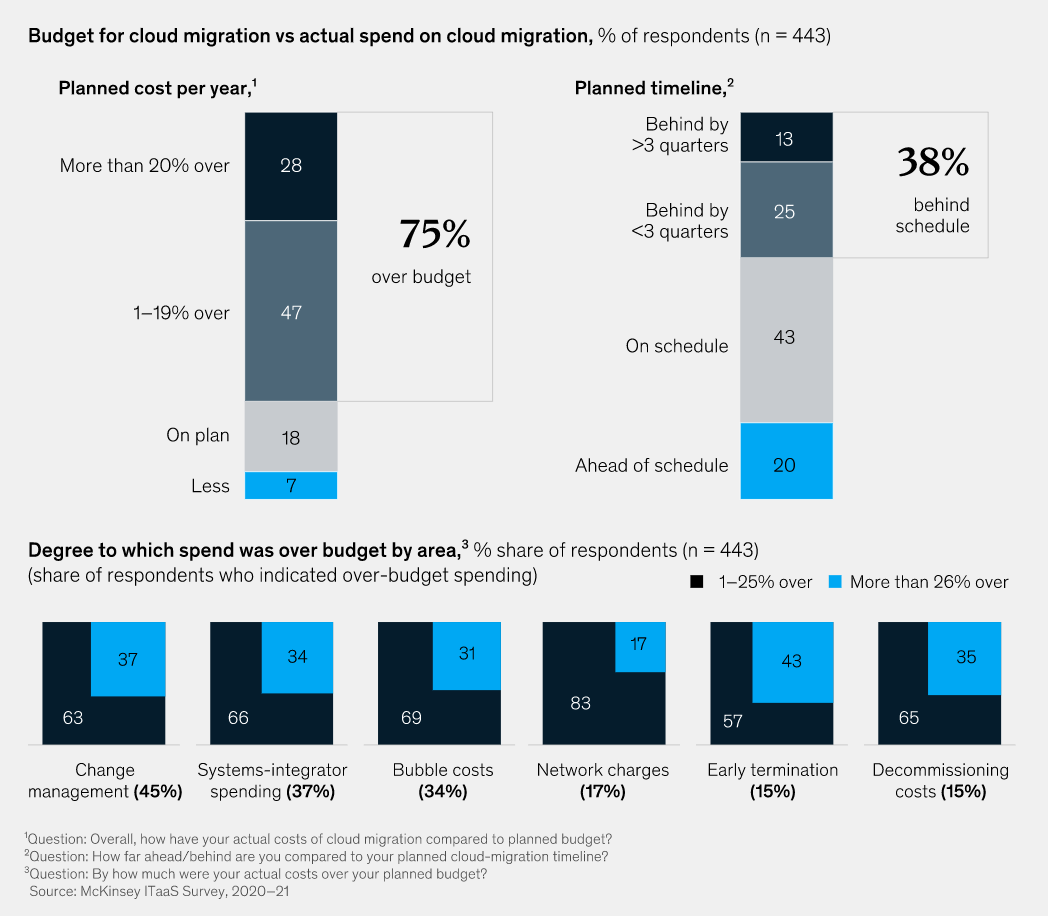
Source: McKinsey
“A lack of planning by organizations and interoperability between vendors has left many cloud customers feeling as though their migration has been an expensive misadventure,” revealed Matt Boon, Sr. Director of Strategic Research at ADAPT.
“Many have found themselves frustrated by complex multi-cloud environments, each with their own protocols and configurations needing even more investment and expertise to manage. This has led to a rethink of design, and in some cases a walking-back of initiatives to the relative comfort of in-house colocation or private clouds.”
Apart from application size and complexity, the amount and nature of data involved matters equally, if not more. Since data affects business directly, this has time, resource and budget implications even after the migration.
“There will be continued testing once in production in the cloud,” said Chang. “Rolling back in case of issues may not be easily possible without data loss or time synchronizing changes back to the original on-prem location.”
This is why a multicloud strategy is one of the most important things an enterprise can put together in the course of their IT deployment. Here’s a simple (but not simplistic) checklist of best practices or steps to follow for migrating to the cloud:
- Clearly define the business and operational goals for the migration. Involve all stakeholders in this decision – system admins, coders, functional managers and top leadership.
- Document all analyses, plans and steps.
- Decide which applications will move (or go) and when.
- Evaluate different cloud providers. Shop around for the best prices. Beware of any feature or service that could lead to vendor lock-in.
- Choose the best “R” method based on the time/money investment it needs, the value addition to the business and the level of collaboration needed between IT and other departments.
- Define KPIs for success.
- Go ahead with the pilot or full migration.
- Continuously monitor and test the new environment for a predetermined amount of time.
- Automate. Upgrade. Evolve.
“The most successful technology leaders understand the importance of an ‘outcome-first’ over a ‘cloud-first’ mindset, and assess the best option for their workloads before going all-in,” said Boon.
Dipti Parmar is a marketing consultant and contributing writer to Nutanix. She’s a columnist for major tech and business publications such as IDG’s CIO.com, Adobe’s CMO.com, Entrepreneur Mag, and Inc. Follow Dipti on Twitter @dipTparmar or connect with her on LinkedIn for more real-time insights.
© 2023 Nutanix, Inc. All rights reserved. For additional legal information, please go here.




