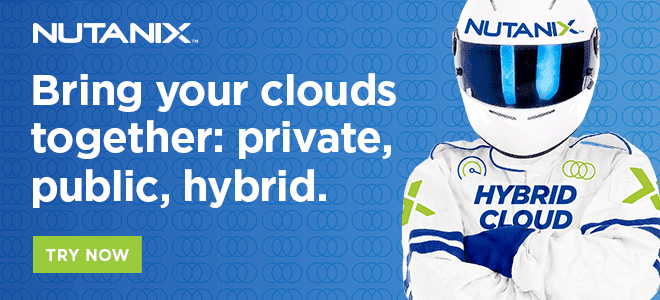Autodesk University is the flagship conference of the design software maker Autodesk. One of its most famous products is Auto-CAD, which is so data intensive it requires a workstation to run. The company used to set up a fleet of hundreds of these machines for Autodesk University, held each year in Las Vegas, to train users in Auto-CAD and other high performance design software.
But that all changed, according to Joel St. Pierre, head of PMO, Global Customer Events at Autodesk.
In a Tech Barometer podcast released in April 2020, Pierre explains how advances like Nutanix Frame, a desktop-as-a-service (DaaS) technology, allow Autodesk University users to learn on virtual machines running in the cloud.
Pierre describes how he and his team used to spends weeks gathering computer systems and loading them with the latest Autodesk software. After switching to DaaS, much of the prepwork went away and their systems became easier and more reliable during training events
Transcript
Jason Lopez: Imagine what our shelter in place experience would be like, if this were 1988, before the internet became a thing in our lives or 1998 before cloud computing transformed IT. The roadmap for these technologies wasn't imagined as a way to get through a global pandemic, but that's how it's been turning out. And most of us, including companies, are evaluating what it means to access data from anywhere on any device. One company, Autodesk, could never have offered their training via the cloud back then. They hold an annual conference called Autodesk University.
They used to ship in hundreds of computers for students to use… and not just any computers, powerful workstations that cost several times more than any tricked out laptop. This is what you need to run AutoCAD on. Imagine how much work it takes to unload all those machines at a convention center, all that cabling, to set them up. No wonder Autodesk only offered this in Vegas. But with advancements in cloud technology, they could suddenly think about offering Autodesk University in other cities without having to deal with hardware because the workstations can be created virtually in the cloud.
Joel St. Pierre: Doing that same deployment on physical workstations was a challenge, if not impossible. So then we had to figure out how we can make this happen in the seminar amount of time? So being able to connect to the original machine, that seemed like the appropriate way to do things and the best way to reduce the amount of setup time. So essentially that was the reason why we moved to virtual machines. It was actually the time constraint and setting up those lab environments for a conference.
Jason Lopez: Yeah, interesting that time to set up was the major factor for opting to virtualize workstations. But I know that the issue of hardware itself was there. I wonder if you could explain that challenge too?
Joel St. Pierre: Like the big challenges that we had back then is getting the sheer amount of workstations that we needed to actually populate those labs. So we had around 400 to 500 physical workstations that we had to source out. So even if you call all the IT vendors in the United States, you will never find that amount of computers to source out. So we actually relied a lot on sponsors to get that hardware and getting those computers directly from sponsors. Sometimes it was a challenge as they might've come from another event before that, the week before. So we didn't know in which date they would show up to the conference and in some cases they didn't show up. So those were some of the big challenges that we did encounter.
So we actually did quality control onsite to make sure all those were up and running. And then we had early mornings and very, very late nights actually deploying those. So yeah, those were the biggest challenges. And now flip over to what we're doing this year is that we're able to actually populate those labs with just cheap laptops that we can get from any it vendor and then have an external monitor on top of that. And then we can actually do that set up and publish virtual machines from frame, uh, to those in the span of a day. So it's, I won't say it's even the challenge anymore. It gets as just a routine I would say.
Jason Lopez: You mentioned a frame that's the Nutanix Xi frame desktop as a service many companies are using to keep homebound employees connected to their work during this COVID-19 lockdown. But let's talk about it in the context of the way you use it for Autodesk university. So if I'm an attendee and I'm in the lab learning, let's say AutoCAD, what's the user experience like? How is it different between a physical workstation and a virtualized one?
Joel St. Pierre: Once someone steps into those hands-on labs, they sit in front of a device. They don't know that they are on the virtual machine. They will, couldn't tell if they're on a virtual machine or a physical machine as far as experience UI and performance. So, uh, that's the first thing we wanted to focus on mostly and when we designed this.
Joel St. Pierre: Yeah, so, so I actually have been working at audit us for 10 years now, actually, you know what I like to do when I know I'm big on innovation, uh, you know, I don't like to keep things in their current state. There's always feel like there's a better way to do things. That's why I like working with people on my team, you know, on the always the point of with the right answer. But I also love to be able to facilitate discussions within the team and find a better way to do things always innovate year after year. You know, as Autodesk is a technology company, as we do events, we want to be, you know, on the bleeding edge. I make sure that we're always keeping up and if not leading the curve there.
Jason Lopez: And I'm wondering if you could also provide just a little detail about the process that you used to go from physical workstations to virtual ones.
Joel St. Pierre: Yeah, absolutely. So when we started to look into virtualizing software for our hands-on lab environments, that was more in early 2015. So is when the first year we did some piloting with AWS, uh, what, for a few of our rooms, and that did work. So that gave us like acknowledgement that it was possible to stream desktops via the internet. So we did go full throttle on the first year. So we actually started 2014. We had, you know, just 30 machines in one room.
Then in 2015, we upped that to two rooms with like 30 sessions at that was also a positive experience. So 2016 is when we flipped the switch to, okay, now with the bandwidth that's available in this hotel, in this venue, we are able to virtualize up to 400 instances in the cloud. So that's what we did for the first year in 2016. And that led us to now being able to stream that same amount of workstations in the cloud, using frame for different conferences. We've done it in Vegas as well as in London, as well as last year in Dubai.
Jason Lopez: Of course, none of this is possible without the cloud. That's true. And I'm wondering what advantages does cloud give you?
So we then upgraded the number of GPU's that we had on those virtual machines, and then came back to him, you know, an hour or two later and say, Oh, can you test it out again? And then, you know, that ended up being seamless for that speaker and had a great experience. So, right. So the, uh, with, uh, virtual machines on the frame, we are now very nimble, uh, versus in the past, we were not at all.
Jason Lopez: Joel St. Pierre leads the project management office for global customer events at Autodesk he's in part responsible for getting Autodesk University up and running. He talked to us from his home in Montreal. This is the Tech Barometer podcast. I'm Jason Lopez. For more tech stories, check us out at www.theforecastbynutanix.com.
Jason Lopez is executive producer of Tech Barometer, the podcast outlet for The Forecast. He’s the founder of Connected Social Media. Previously, he was executive producer at PodTech and a reporter at NPR.
© 2021 Nutanix, Inc. All rights reserved. For additional legal information, please go here.